The Account & Profle menu can be access via the avatar icon in the upper right of the World Anvil interface.
This menu lets you edit your profile, interface, account features, account details, API keys, and subscription level.
You can also log out from here.
View Profile
This takes you to the display portion of your user profile. Here you can see what others will see about you. You can also get the URL from here if you want to share a link to your profile with others. There are a few tabs here for people to explore.
Home
The Home tab shows your latest work, your status updates and journal entries, your custom profile, and things you liked recently.
You can make new status updates and journal entries from here as well!
Articles
This Tab will display your most liked articles and most viewed articles.
Worlds
The worlds tab displays all public your worlds and all the worlds that you are co-authoring on. Private worlds are hidden from this list, even from you!
Manuscripts
If you have any public Manuscripts, they'll show here.
Characters
If you have any public Heroes, they're shown here.
Badges
If you have any World Anvil Badges, they'll show here.
Guestbook
Here people can leave comments and read comments you've gotten. As well as see what users you follow and what users follow you.
Edit Profile
This menu allows you to customize the profile page. You can change the profile and cover image, the author name,
community signature, custom profile content, timezone, location, website, and social media links. Make sure you save any changes before leaving the page!
Interface
Allows you to change the editor theme, style of the editor, and toggle accessibility options.
Interface theme
Here, you can select what Interface theme you use. Chose between Heroes (Light mode), Villains (Dark Gray), and Terror from the Deep (Dark Blue). Note that the Villains theme is deprecated and only updated as necessary, so some pages may not display properly after changes.
Heroes Preview
Villains Preview
Terror from the Deep Preview
Text Editor Selection
There are three text editors to choose from:
Plato (WYSIWYG),
Euclid (BBCode with Highlighting) and
Legacy (BBCode).
Plato
Plato is the default editor for most.
It's a visual editor, or WYSIWYG (what you see is what you get). You can not see the BBcode that it creates unless you go into source mode.
Up sides:- Makes formatting easy without BBCode
- Cleaner to look at
- Visualise what you're doing without leaving the page
Down sides: - Can be a bit buggy
- When using the 'Add Image' button, instead of using the [img:123] format, you'll need only the numbers! (just the 123 in the case of this example)
- Alternitivly you can use the [img:123] in source mode instead
How to get to source mode
Legacy
The Legacy editor is a no frills BBCode editor. Its also the old editor, so is often popular with those who've been on WA a long time.
Euclid
Euclid is an editor optimized for BBCode.
Upsides:- Colored BBCode tags
- Highlighted BBCode tag pairs
- Built in search function
Down sides:- Doesn't work well with browser spellcheckers
Activated Advanced Select Dropdown
Allows you to turn off the pop-up dropdown menu if your mobile device does not display the menu properly.
Activated Accessibility Features
Allows you to choose whether to show the accessibility interface or not. (Great if you need larger text, more contrast, for your computer to read the page, etc.)
Features
In this menu, you can disable feature sets of World Anvil to hide them away in the interface.
Click on the tiles below to activate or deactivate one of the features.
Worldbuilding
All the tools that you'll need to create and organize your worldbuilding.
RPG Features
Statblocks for your world and characters, and the Campaign Manager
RPG Character Manager
Create your character, add your sheet, keep a live blog of their life and journal their adventures.
Novel Writing Software (aka Manuscripts)
Write, organize and publish your amazing stories. (Master+ Subscription is required for this)
NSFW / 18+ Content
Allow the display of content marked as Not safe for work or 18+. Adults Only!
Accessibility / Usability Features
Enable the USERWAY accessibility menu, which provides a variety of helpers.
Community Features
Features related to display and communication with the wider World Anvil community Browse, Competitions, Forums etc.
Alchemists Council
Get access to all the feature pre-releases, give your feedback and make your voice heard. Being part of the laboratory means you have a real say in the development of World Anvil. You will be logged out and need to log in again for this to take effect. (Grandmaster+ Subscription is required for this)
Account Details
Here you can change and manage your username, email, password, discord connections, and language. You can Also check your guild status or delete your account fom this screen.
Username & Email
Modify your username and/or email
Password Reset
Fill your username and an email with instructions will be sent to you in order to reset your password
Connections
Connect your Discord and WorldAnvil accoutns to get mroe out of the World Anvil Discord.
Or Diconnect, if you wish.
Language
Select the language you want to use for browsing and using World Anvil.The Translations project is a Work in Progress! If you are interested into helping translating World Anvil in your language join our
Translators Discord server!
Guild Status
You can view your Guild Status and jump to the Subscription Management Menu from here.
Account Deletion
You can Delete your account from here.This action is totally final and irreversible. So be sure you mean it!
API Keys Management
Here you can create and manage your authentication tokens for the API. These can be used by other services and applications to gain access to your accounts data. So make sure to only share this key with people you trust. You can always delete a key and generate a new key to rewoke access.
Subscription
You can view the details of your subscription here.
Guild Status
You can view your Guild Status or Upgarde.
Subscription Details
View your Membership type, Status, Next Billing, Number of worlds, Co-author slots, Subscriber slots, Max file size, and Total storage space
Cancel your subscription
Here you can Cancel your Subscription.Venerable Members: Please keep in mind that cancelling your subscription will mean that you will no longer be able to get extra benefits and features with your subscription maturity. By cancelling you will lose all your Venerable Benefits, and you will not be able to recover them in the future.
Logout
Clicking this will log you our of your World Anvil Account.
If you're using a public computer please log out when you're done to prevent others from using your account!


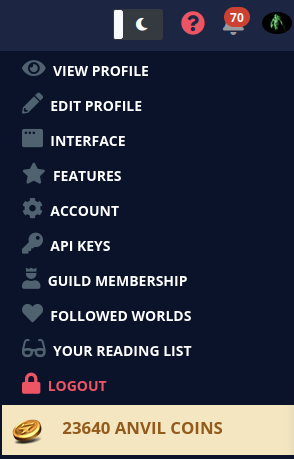




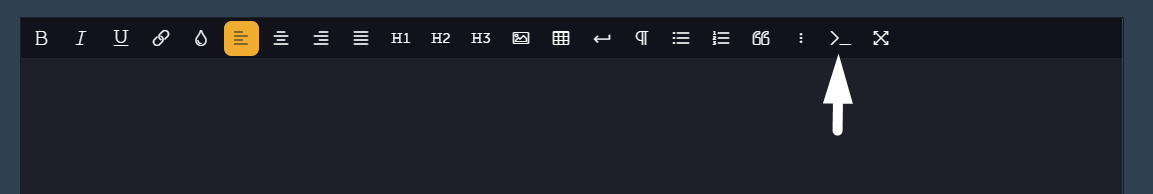





Hello, there are articles in my profile section that I have long since deleted, how do I remove them from showing up there? They are in the latest works, most viewed, and most liked sections. When clicked on they go to my homepage because they have already been deleted.
have you made more articles since then? i'm not sure there is a way other than to push them out and force an update with new articles