Bootstrap 5 Objects & Containers
Here are some common Bootstrap pre-made objects and containers. Feel free to use any of them!
Note: This article is part of a Bootstrap 5 series.
Typography
Regular Headings
[h1] heading 1 [/h1]
[h2] heading 2 [/h2]
[h3] heading 3 [/h3]
[h4] heading 4 [/h4]
[h5] heading 5 [/h5][h6] heading 6 [/h6]
Headings as Class
Inline Styles
[h3]Heading with [section:text-muted]muted text[/section]
[section:lead]Lead text makes the text stand out.[/section]
[s]This line of text is meant to be treated as no longer accurate.[/s]
[u]This line of text will render as underlined.[/u]
[small]This line of text is meant to be treated as fine print.[/small]
[b]This line rendered as bold text.[/b]
[i]This line rendered as italicized text.[/i]
Code
[code]
.example {
color: #000;
padding: 8px;
margin: 24px -20px;
}
[/code]
List
[ul]
[li] list item 1 [/li]
[li] list item 2 [/li]
[li] list item 3 [/li]
[/ul]
List - inline
[section:list-inline-item]This is a list item.[/section]
[section:list-inline-item]And another one.[/section]
[section:list-inline-item]But they're displayed inline.[/section]
[/container]
List with icons
-
List item 1
List item 2
List item 3
[section:fas fa-question-circle me-2 text-warning] [/section]List item 1[br]
[section:fas fa-question-circle me-2 text-warning] [/section]List item 2[br]
[section:fas fa-question-circle me-2 text-warning] [/section]List item 3
[/ul]
Buttons
Regular
Code
[container:btn btn-secondary]Secondary[/container]
[container:btn btn-success]Success[/container]
[container:btn btn-info]Info[/container]
[container:btn btn-warning]Warning[/container]
[container:btn btn-danger]Danger[/container]
[container:btn btn-light]Light[/container]
[container:btn btn-dark]Dark[/container]
[container:btn btn-link]Link[/container]
Vertical Btn. Group
[container:btn btn-primary]
Button
[/container]
[container:btn btn-primary]
Button
[/container]
[container:btn btn-primary]
Button
[/container]
[container:btn btn-primary]
Button
[/container]
[container:btn btn-primary]
Button
[/container]
[container:btn btn-primary]
Button
[/container]
[/container]
Button Group
Code
[container:btn btn-secondary]Left[/container]
[container:btn btn-secondary]Middle[/container]
[container:btn btn-secondary]Right[/container]
[/container]
Pagination
Code
[container:page-item disabled]
[container:page-link] [url:#]<<[/url] [/container]
[/container]
[container:page-item active]
[container:page-link] [url:#]1[/url] [/container]
[/container]
[container:page-item]
[container:page-link] [url:#]2[/url] [/container]
[/container]
[container:page-item]
[container:page-link] [url:#]3[/url] [/container]
[/container]
[container:page-item]
[container:page-link] [url:#]4[/url] [/container]
[/container]
[container:page-item]
[container:page-link] [url:#]5[/url] [/container]
[/container]
[container:page-item]
[container:page-link] [url:#]>>[/url] [/container]
[/container]
[/container]
Labels
label-danger label-primaryCode
[section:label label-primary] label-primary [/section]
Badges
Primary Secondary Light DarkSuccess Danger Warning Info
Code
[section:badge bg-secondary]Secondary[/section]
[section:badge bg-light text-body]Light[/section]
[section:badge bg-dark text-white]Dark[/section]
[section:badge bg-success]Success[/section]
[section:badge bg-danger]Danger[/section]
[section:badge bg-warning]Warning[/section]
[section:badge bg-info]Info[/section]
Alerts
Aww yeah, you successfully read this important alert message. This example text is going to run a bit longer so that you can see how spacing within an alert works with this kind of content.
Whenever you need to, be sure to use margin utilities to keep things nice and tidy.
Code[container:alert-heading h4]Well done![/container]
[p]Aww yeah, you successfully read this important alert message. This example text is going to run a bit longer so that you can see how spacing within an alert works with this kind of content.[/p]
[hr]
[container:mb-0][p]Whenever you need to, be sure to use margin utilities to keep things nice and tidy.[/p][/container]
[/container]
[p]Aww yeah, you successfully read this important alert message. This example text is going to run a bit longer so that you can see how spacing within an alert works with this kind of content.[/p]
[/aloud]
Lists
[container:list-group ]
[ul]
-
[section:list-group-item] An item [/section]
[section:list-group-item] A second item [/section]
[section:list-group-item] A third item [/section]
[section:list-group-item] A fourth item [/section]
[section:list-group-item] And a fifth one [/section]
[/ul]
[/container]
[container:list-group list-group-light]
[ul]
-
[section:list-group-item px-3 border-0]list-group-item-default[/section]
[section:list-group-item border-0 list-group-item-primary]
list-group-item-primary[/section] [section:list-group-item border-0 list-group-item-secondary]
list-group-item-secondary[/section] [section:list-group-item border-0 list-group-item-success]
list-group-item-success[/section] [section:list-group-item border-0 list-group-item-danger]
list-group-item-danger[/section] [section:list-group-item border-0 list-group-item-warning]
list-group-item-warning[/section] [section:list-group-item border-0 list-group-item-info]
list-group-item-info[/section] [section:list-group-item border-0 list-group-item-light]
list-group-item-light[/section] [section:list-group-item border-0 list-group-item-dark]
list-group-item-dark[/section]
[/ul]
[/container]
Cards
Primary card
[container:card text-white bg-primary]
[container:card-header]Header[/container]
[container:card-body]
[container:card-title][h4]Primary card title[/h4][/container]
[container:card-text][p]Some quick example text to build on the card title and make up the bulk of the card's content.[/p][/container]
[/container]
[/container]
Secondary card
[container:card text-white bg-secondary]
[container:card-header]Header[/container]
[container:card-body]
[container:card-title][h4]Secondary card title[/h4][/container]
[container:card-text][p]Some quick example text to build on the card title and make up the bulk of the card's content.[/p][/container]
[/container]
[/container]
Success card
[container:card text-white bg-success]
[container:card-header]Header[/container]
[container:card-body]
[container:card-title][h4]Success card title[/h4][/container]
[container:card-text][p]Some quick example text to build on the card title and make up the bulk of the card's content.[/p][/container]
[/container]
[/container]
Danger card
[container:card text-white bg-danger]
[container:card-header]Header[/container]
[container:card-body]
[container:card-title][h4]Danger card title[/h4][/container]
[container:card-text][p]Some quick example text to build on the card title and make up the bulk of the card's content.[/p][/container]
[/container]
[/container]
Warning card
[container:card text-body bg-warning]
[container:card-header]Header[/container]
[container:card-body]
[container:card-title][h4]Warning card title[/h4][/container]
[container:card-text][p]Some quick example text to build on the card title and make up the bulk of the card's content.[/p][/container]
[/container]
[/container]
Info card
[container:card text-body bg-info]
[container:card-header]Header[/container]
[container:card-body]
[container:card-title][h4]Info card title[/h4][/container]
[container:card-text][p]Some quick example text to build on the card title and make up the bulk of the card's content.[/p][/container]
[/container]
[/container]
Card title
[container:card text-white bg-dark]
[container:card-header]Dark Card[/container]
[container:card-body]
[container:card-title][h4]Card title[/h4][/container]
[container:card-text][p]Some quick example text to build on the card title and make up the bulk of the card's content.[/p][/container]
[/container]
[/container]
Card title
[container:card border-light text-white bg-dark]
[container:card-header]Dark Bordered Card[/container]
[container:card-body]
[container:card-title][h4]Card title[/h4][/container]
[container:card-text][p]Some quick example text to build on the card title and make up the bulk of the card's content.[/p][/container]
[/container]
[/container]
Card title
[container:card text-dark bg-light]
[container:card-header]Light Card[/container]
[container:card-body]
[container:card-title][h4]Card title[/h4][/container]
[container:card-text][p]Some quick example text to build on the card title and make up the bulk of the card's content.[/p][/container]
[/container]
[/container]
Card title
[container:card border-dark text-dark bg-light]
[container:card-header]Light Bordered Card[/container]
[container:card-body]
[container:card-title][h4]Card title[/h4][/container]
[container:card-text][p]Some quick example text to build on the card title and make up the bulk of the card's content.[/p][/container]
[/container]
[/container]
Card title
[container:card]
[container:card-body]
[container:card-title][h4]Card title[/h4][/container]
[container:card-text][p]Some quick example text to build on the card title and make up the bulk of the card's content.[/p][/container]
[container:btn btn-primary]Button[/container]
[/container]
[/container]
Card title
[container:card]
[container:card-body]
[container:card-title][h4]Card title[/h4][/container]
[container:card-subtitle mb-2 text-muted][section:lead]Card subtitle[/section][/container]
[container:card-text][p]Some quick example text to build on the card title and make up the bulk of the card's content.[/p][/container]
[section:card-link][url:#]Card link[/url][/section]
[section:card-link][url:#]Another link[/url][/section]
[/container]
[/container]

Card title
[container:card]
[container:card-img-top][img:IMG_URL_HERE][/container]
[container:card-body]
[container:card-title][h4]Card title[/h4][/container]
[container:card-text][p]Some quick example text to build on the card title and make up the bulk of the card's content.[/p][/container]
[container:btn btn-primary]Button[/container]
[/container]
[/container]

Card title
[container:card]
[section:card-img-top][img:IMG_URL_HERE][/section]
[container:card-body]
[container:card-title][h4]Card title[/h4][/container]
[container:card-text][p]This is a wider card with supporting text below as a natural lead-in to additional content. This content is a little bit longer.[/p][/container]
[/container]
[/container]
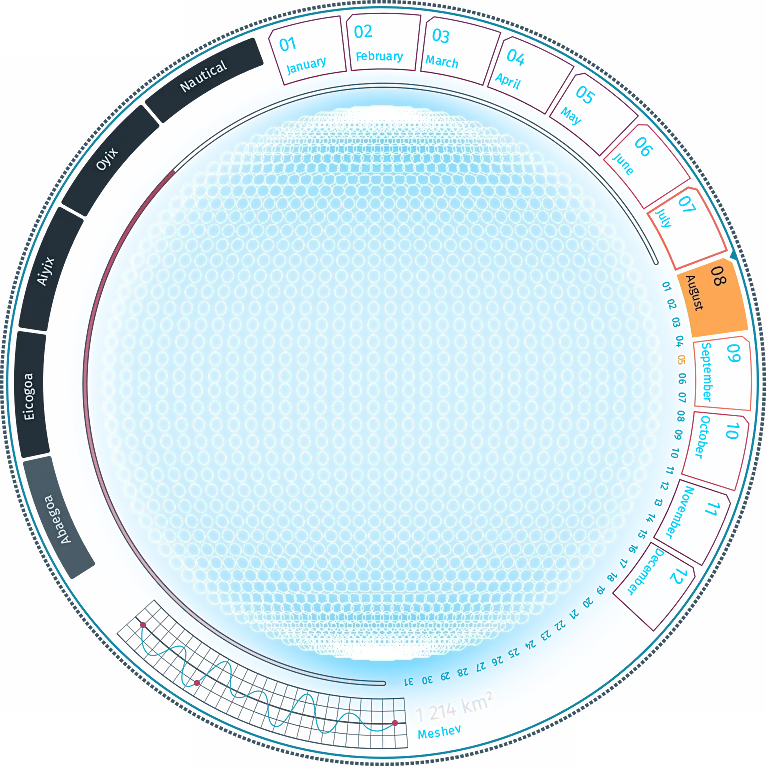



Thank you so much for taking the time to list all this out. Pages like this would be so useful to be able to clone/copy for testing themes! Makes me wish I had built my world around BS5 rather than my own containers.
Primary author of the NobleDark, Fantasy setting Realms of Ravare.
For sure! I was the same way. I still have some that are custom built, but now the utility classes are built into just about everything I make, even if its just to adjust the margins or padding of something. I think if more people used the built-in stuff that's in BS5, it would also produce less overhead on the servers!