Anatomy of an Article (Pronunciation)
Restructuring the Codex
We are currently moving articles around and changing the general structure of the Codex. Please come back later if you get lost!The subheading section of the design tab appears in the article directly under the title
Vignette
Footnotes
(SECTIONS > FOOTER SECTIONS)This field appears below all the template specific sections. Lorem ipsum dolor sit amet, consetetur sadipscing elitr, sed diam nonumy eirmod tempor invidunt ut labore et dolore magna aliquyam erat, sed diam voluptua. At vero eos et accusam et justo duo dolores et ea rebum. Stet clita kasd gubergren, no sea takimata sanctus est Lorem ipsum dolor sit amet. Lorem ipsum dolor sit amet, consetetur sadipscing elitr, sed diam nonumy eirmod tempor invidunt ut labore et dolore magna aliquyam erat, sed diam voluptua. At vero eos et accusam et justo duo dolores et ea rebum. Stet clita kasd gubergren, no sea takimata sanctus est Lorem ipsum dolor sit amet.
Sidebar: Top
(SECTIONS > SIDEBAR SECTIONS)Appears above the sidebar panel. Lorem ipsum dolor sit amet, consetetur sadipscing elitr, sed diam nonumy eirmod tempor invidunt ut labore et dolore magna aliquyam erat, sed diam voluptua.
Sidebar Content Panel
Sidebar: Content Panel Top
(SECTIONS > SIDEBAR SECTIONS)Appears inside of the panel and above the template specific content. Lorem ipsum dolor sit amet, consetetur sadipscing elitr, sed diam nonumy eirmod tempor invidunt ut labore et dolore magna aliquyam erat, sed diam voluptua.
Sidebar: Content Panel Bottom
(SECTIONS > SIDEBAR SECTIONS)Appears inside of the panel and below the template specific content. Lorem ipsum dolor sit amet, consetetur sadipscing elitr, sed diam nonumy eirmod tempor invidunt ut labore et dolore magna aliquyam erat, sed diam voluptua.
Sidebar: Bottom
(SECTIONS > SIDEBAR SECTIONS)Appears below the sidebar panel. Lorem ipsum dolor sit amet, consetetur sadipscing elitr, sed diam nonumy eirmod tempor invidunt ut labore et dolore magna aliquyam erat, sed diam voluptua.




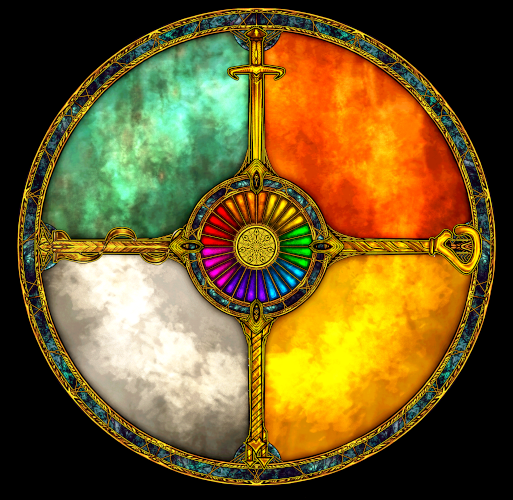


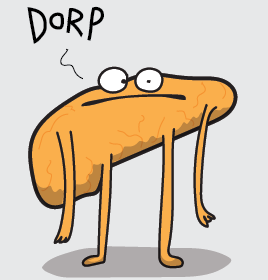


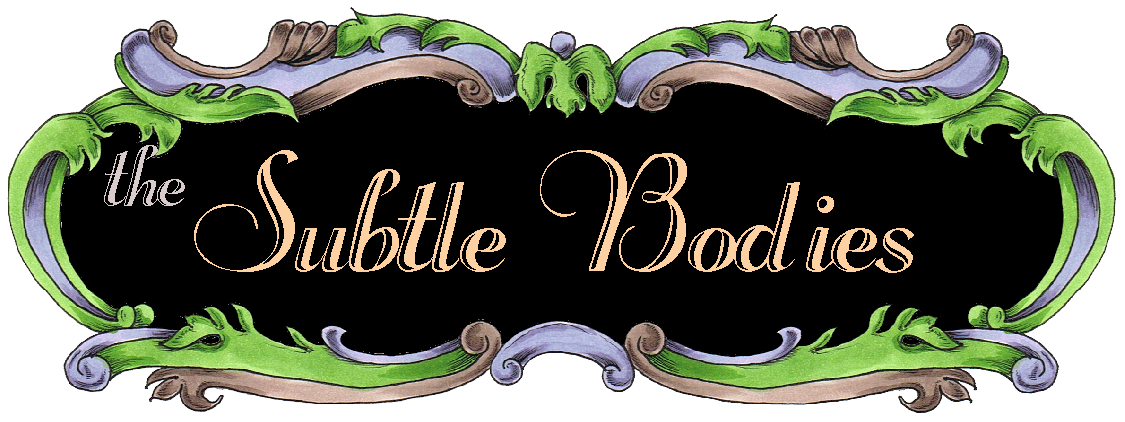

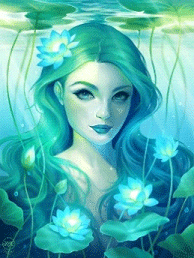


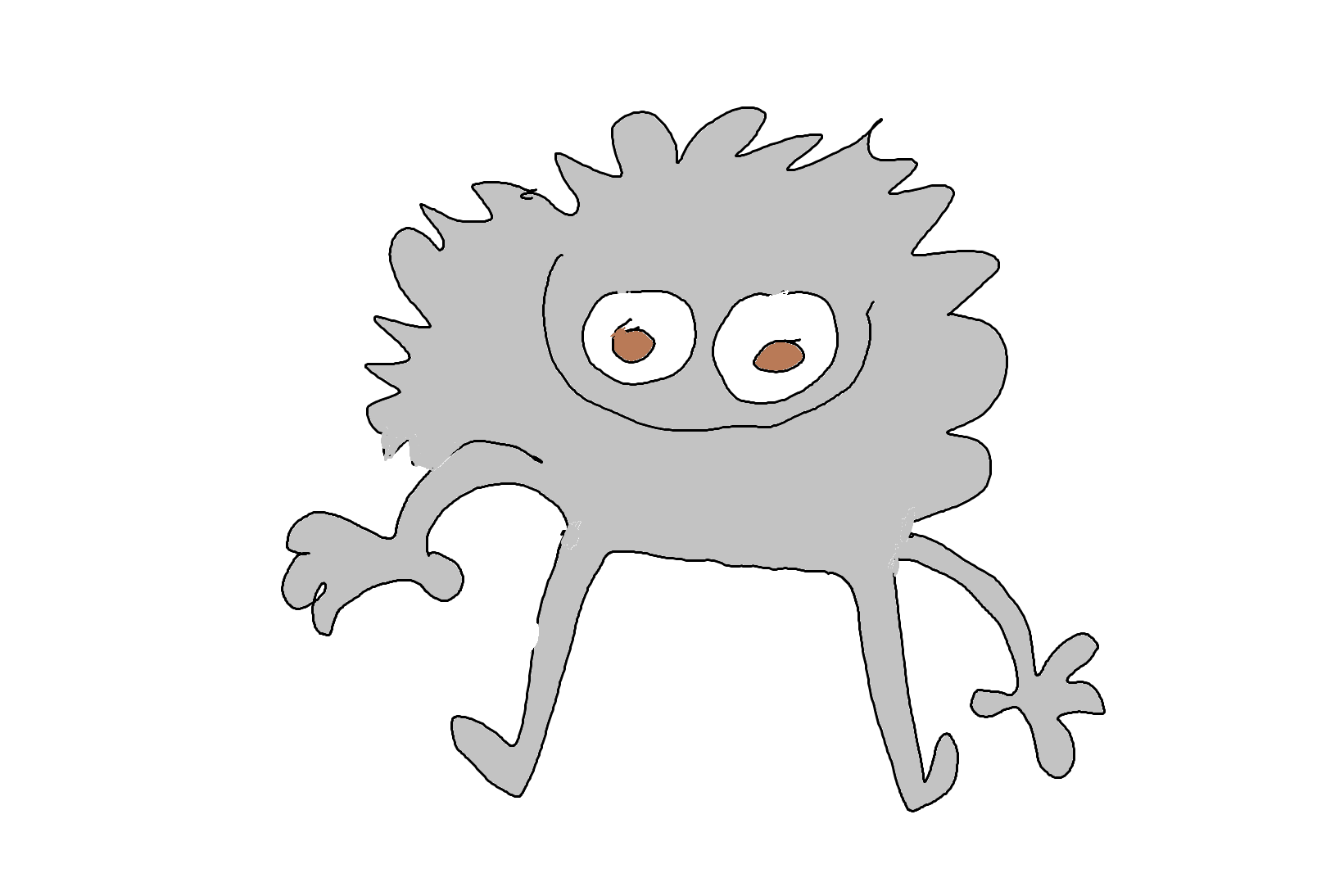

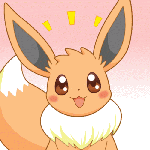


Is the CSS template for this page (Codex) standard? I can't seem to get my world to match the look of this.
Looks to be all standard to me.
The Codex uses standard CSS (except for a few things here and there, such as the yellow "this feature is guild only" boxes). What are you having trouble with, exactly?
With limits. You don't have access to custom CSS or predefined themes, but you can use BBCode tags to polish the article's format. More information in the guide to BBCode commands