Navigation
FAQ
What can I use characters for?
Heroes helps you give life to your characters! Thanks to its social network-inspired design, all characters can interact with each other, which can help you develop their personality and history. Additionally, you're also able to use your characters in an RPG campaign, since Heroes is also a campaign manager!
Will my characters be public?
Yes, all characters are public by default. If you are a Guild member, you have the option to set them as hidden.
Can I track my character's stats?
If your character has an associated RPG character sheet, there will be an additional Sheet option in the menu bar of the character's profile. Not all character sheets have a trackable version, but, if they do, it will appear there, allowing you to track your stats directly from their profile.
What about equipment?
You can also track your character's equipment from the Equipment tab of the profile's menu bar! You can add an item name, type and quantity.
Can I edit my character from the world itself?
Yes! Edit the character profile and connect it to their campaign world. After the page reloads, you'll be able to edit the character directly from the worldbuilding interface (instead of Heroes).
What happens to the article within the world when the character is deleted?
The article remains in the world and is not deleted.
How can I delete my character?
The delete button can be found in the edit profile interface under the basic settings in the right sidebar. Should the button not be visible this means that the character is still attached to a world. Just above the delete button is a box called Character Access Rights, where you can leave any world. After this the delete button will now appear.





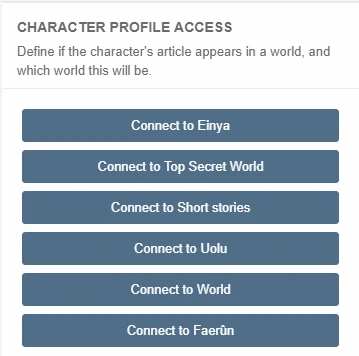





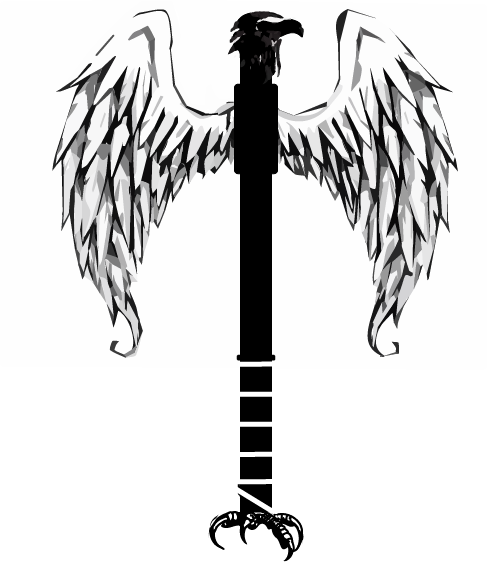





how do I delete a character I didn't want to make?
Edit character profile -> Delete button (red) at the bottom of the page
And if the button is not available on Delete Panel?
Then it's a bug! You can report it here: https://github.com/worldanvil/worldanvil-bug-tracker/issues