
Need to see what the offered CSS Themes look like before you decide what to go with? Look no further! Themes are listed in alphabetical order. More will be added here as they are posted on the WA Discord.
An enhancement from the default World Anvil theme. Created by Damion Otter.
A sci-fi theme, with plenty of customization options. Created by Sierra Brown. Example World.
A generic, light coloured theme. Created by Damion Otter.
Opulent is a rich, mysterious, dark theme suitable for many genres. Created by TJ Trewin.
A dark, gloomy, rusty and grungy theme. Created by Damion Otter.
A medieval theme for refined ladies, gents and otherwise identified folk. Created by Lewis Sherman.
A dark, sci-fi theme. Created by Damion Otter.
A dark but vibrant theme, well suited for Dieselpunk and related genres. Created by Dimitris Havlidis.
A dark and gloomy theme. Created by Damion Otter.
A harmonious, calming theme. Created by Damion Otter.
A dark theme featuring Apolypse333's upcoming MMO. Created by TJ Trewin.
Inspired by the style in the Dungeons and Dragons 5e manuals. Created by Damion Otter.
In honour of the Ghosts of Saltmarsh campaign, ran by the Great GM and sponsored by World Anvil. Created by TJ Trewin.
Featuring our beloved Guy, the Great GM. Created by TJ Trewin.
In honour of Deven Rue, the Mistress of Maps! Created by TJ Trewin.
A purple theme, created by TJ Trewin.
A black-and-white (but mostly white) theme, for those who like things clean and clear. Created by TJ Trewin.
Celebrating Summer Camp 2019! Created by TJ Trewin.
Created in honor of World Ember 2019! Created by TJ Trewin.
Inspired by Stranger Things. Created by Damion Otter.
A dark theme focused to modern horror in reds, grays and dark deep purples with an accent of a sickly otherworldly green. Created by TJ Trewin.
A retro-future look with purple and bluish neon colours, punchy yellows and colourful shadows. Created by TJ Trewin.
For all the science "fiction" lovers and conspiracy ~~nuts~~ investigators out there! Created by .
Clean, blueish and subtly metallic, created by TJ Trewin.
The perfect theme for steampunk settings! Created by TJ Trewin.
Love the journeys of a certain spaceship named Enterprise? Check out this Star Trek-inspired theme by
It's green, it's foresty, it's a great clean theme for bright fantasy settings, by TJ Trewin.
Comments
Please Login in order to comment!

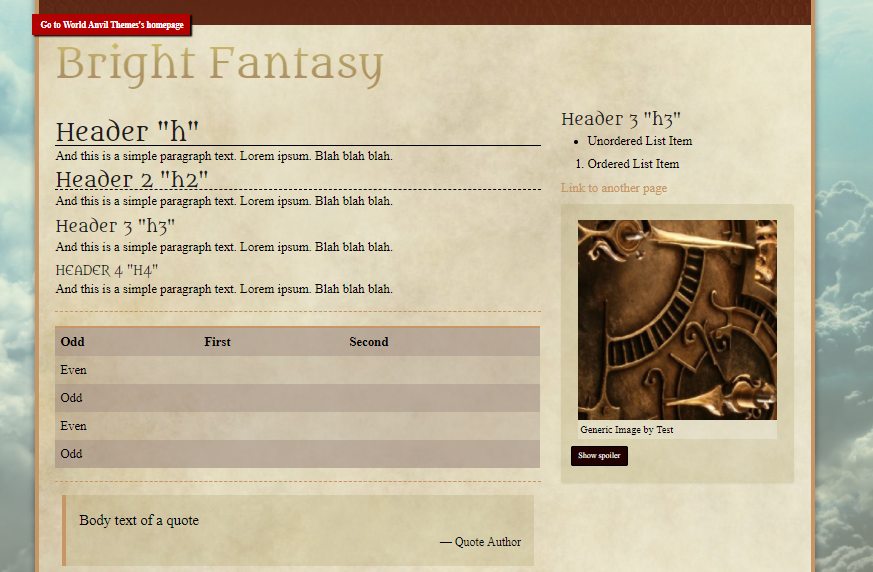
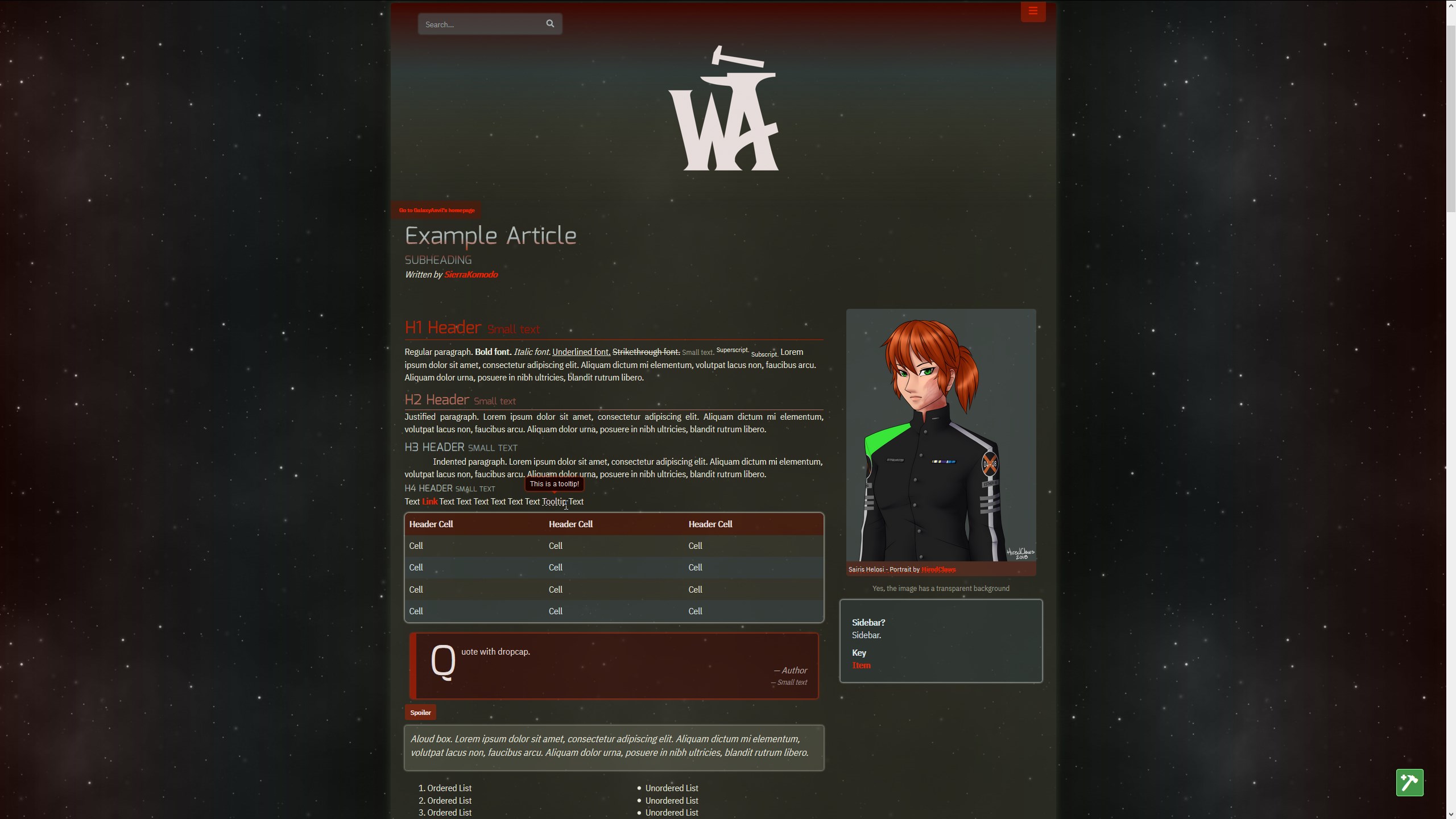
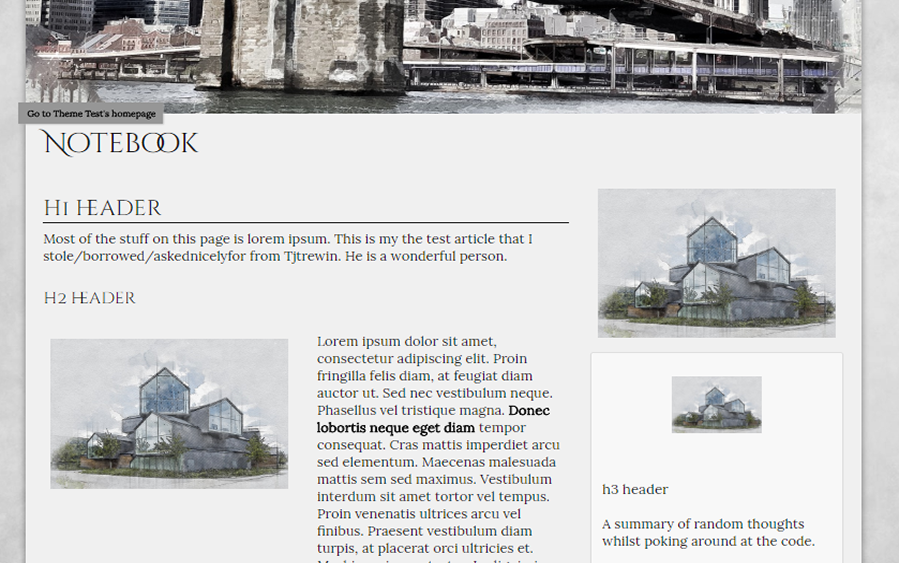
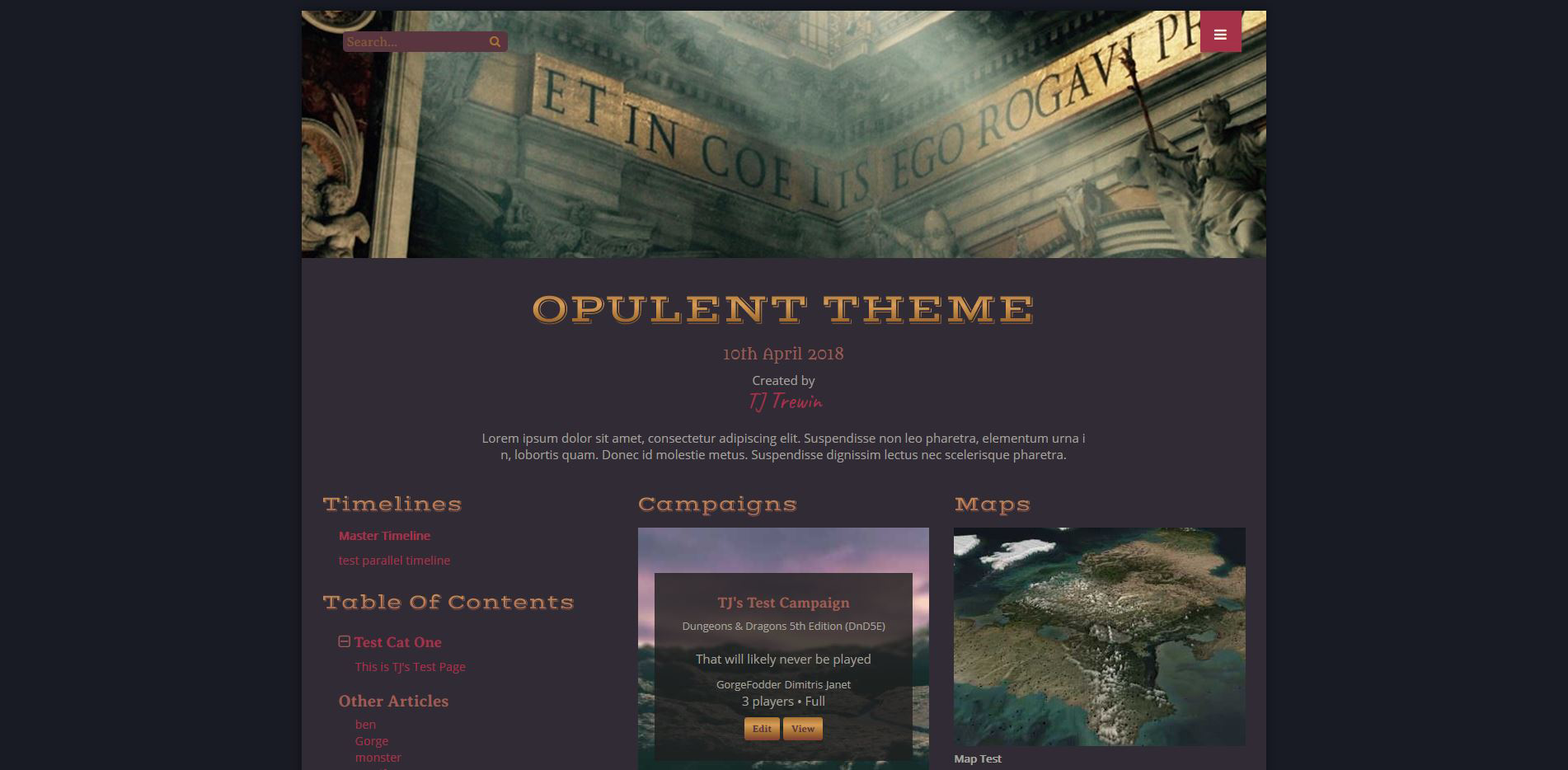

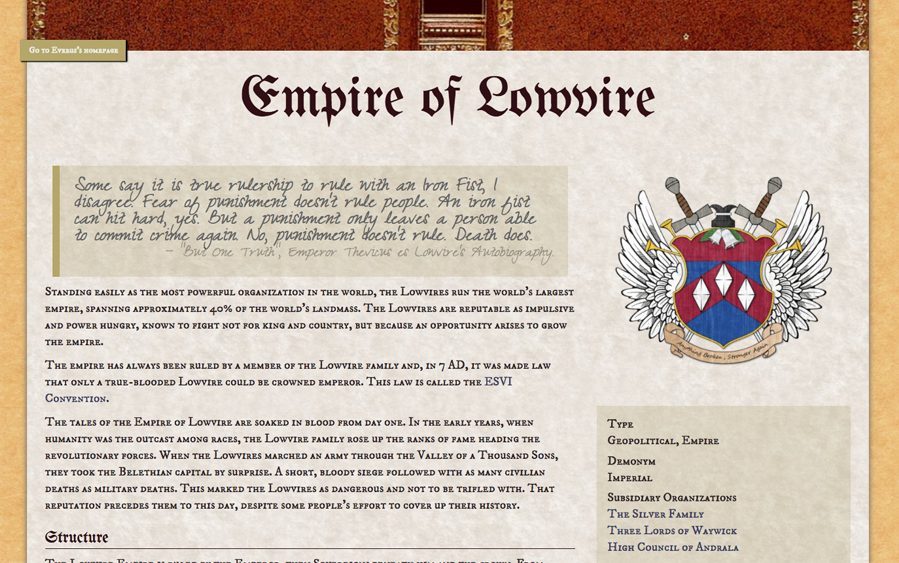
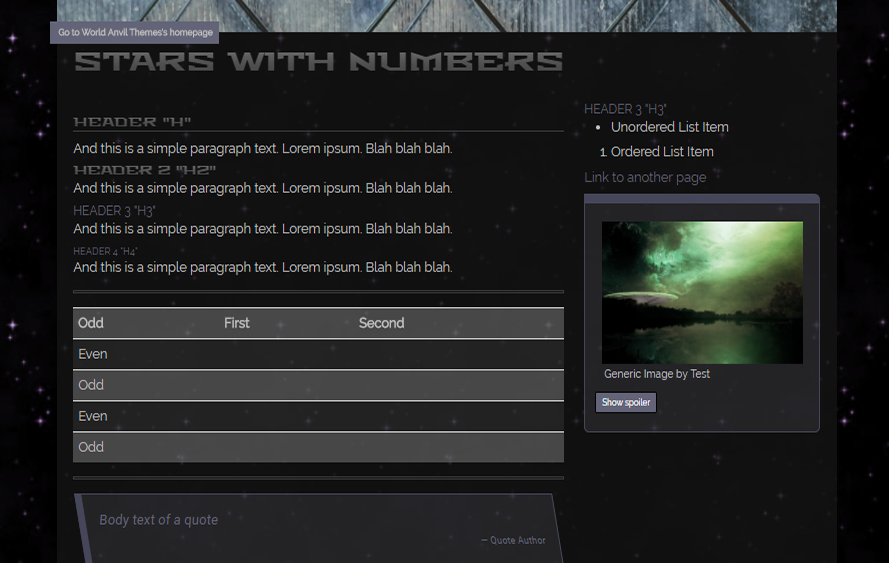
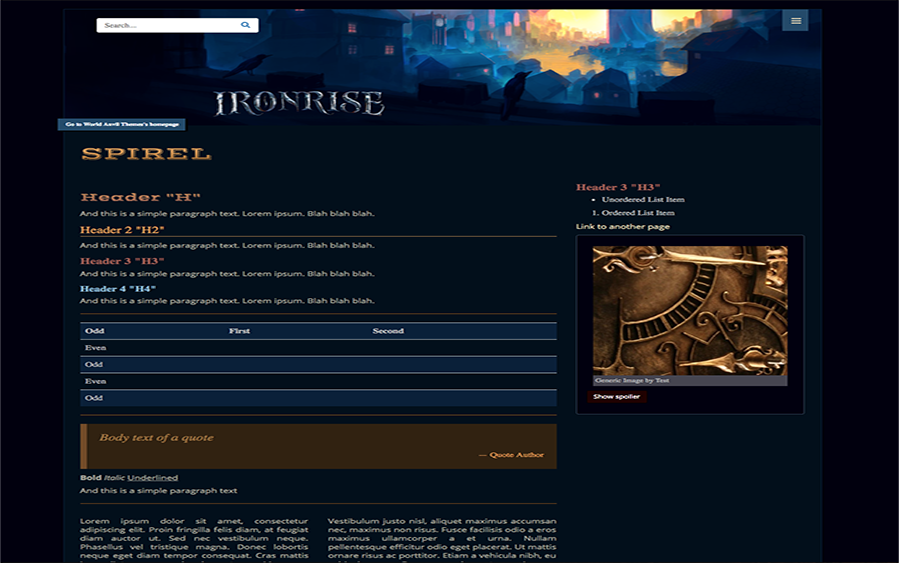
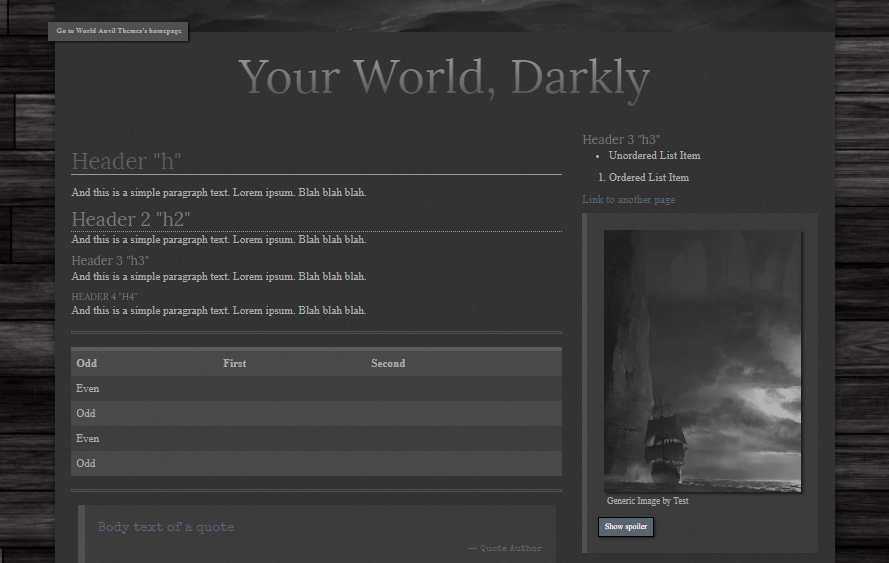

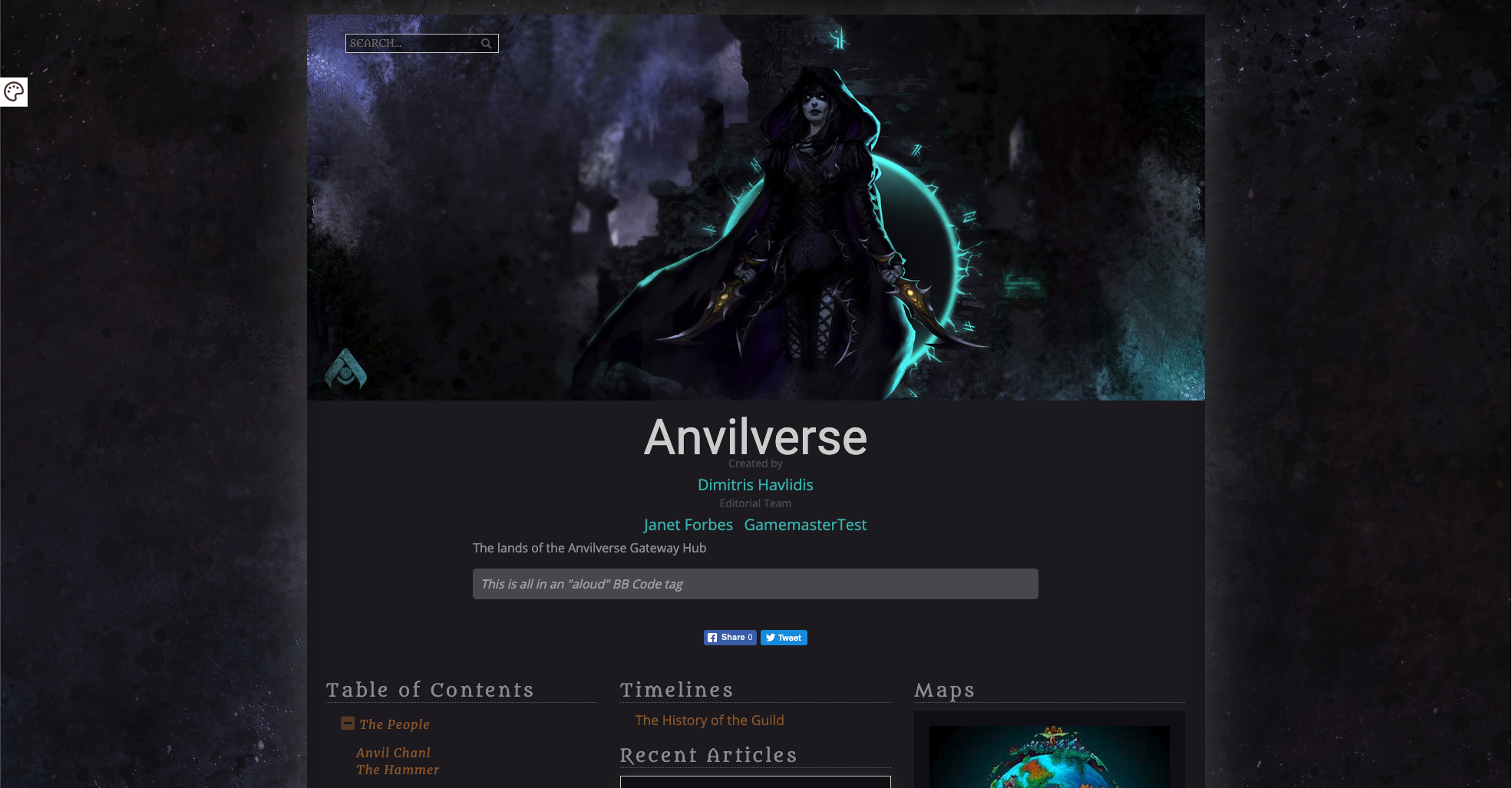
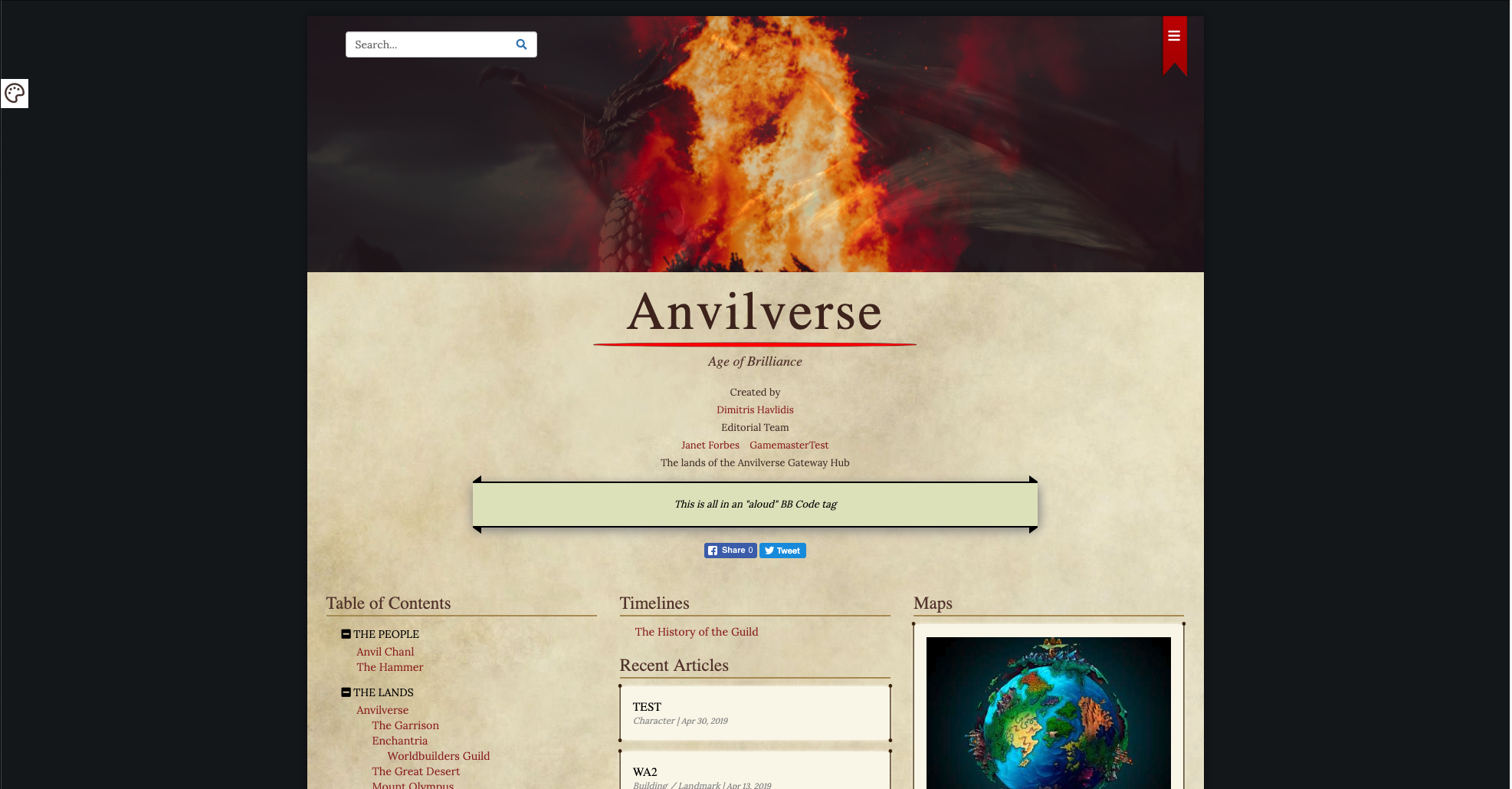
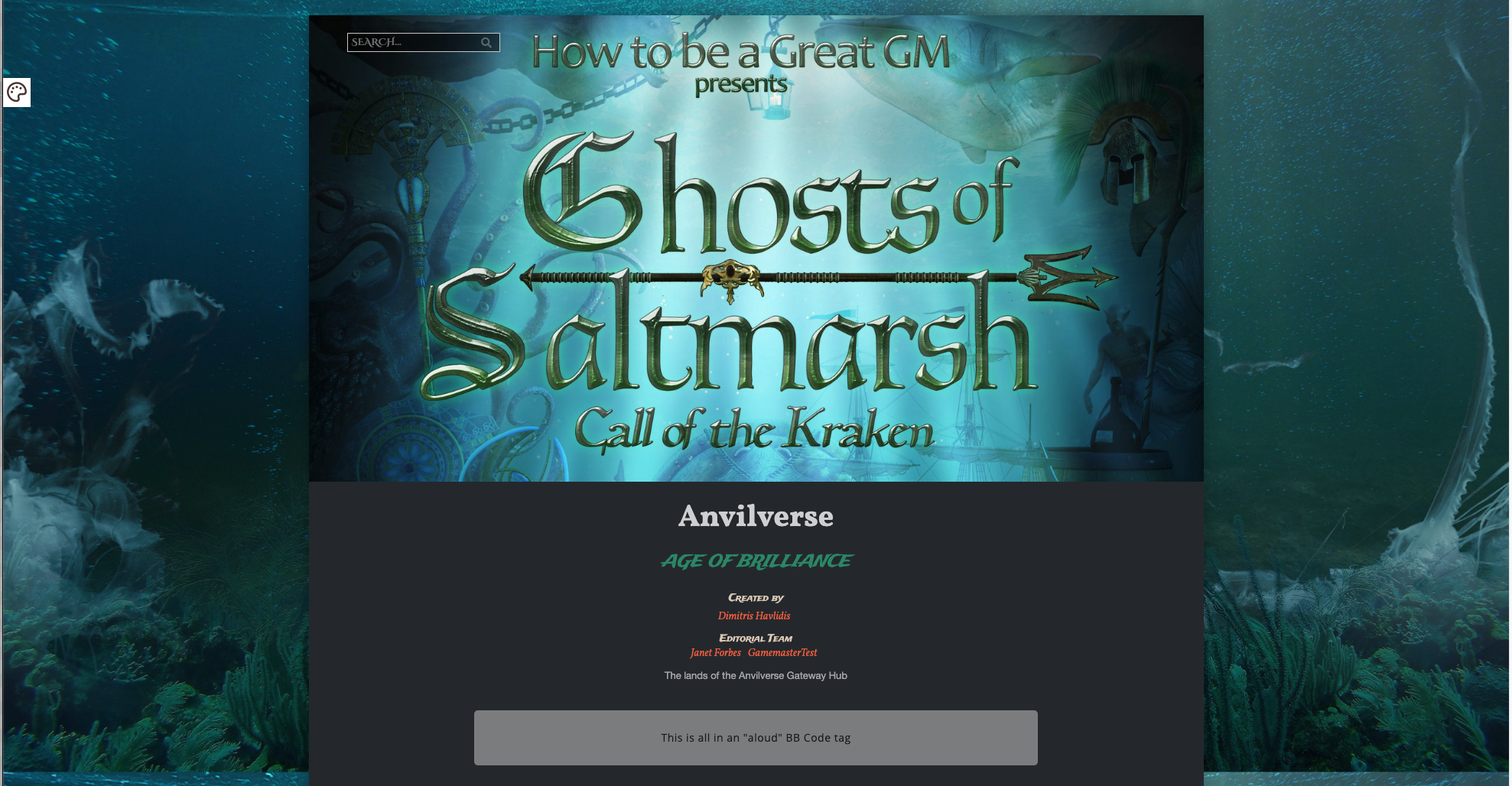
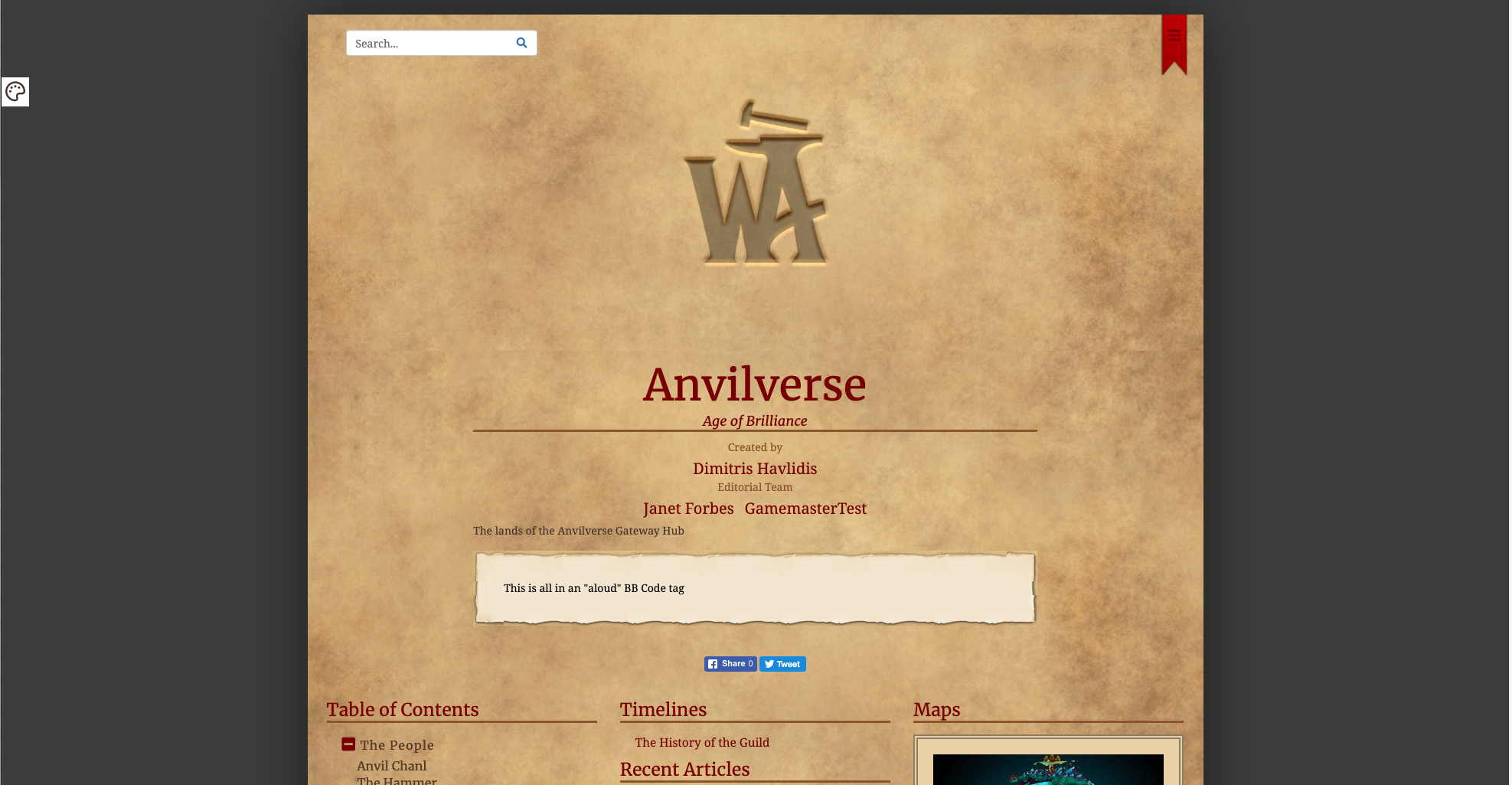
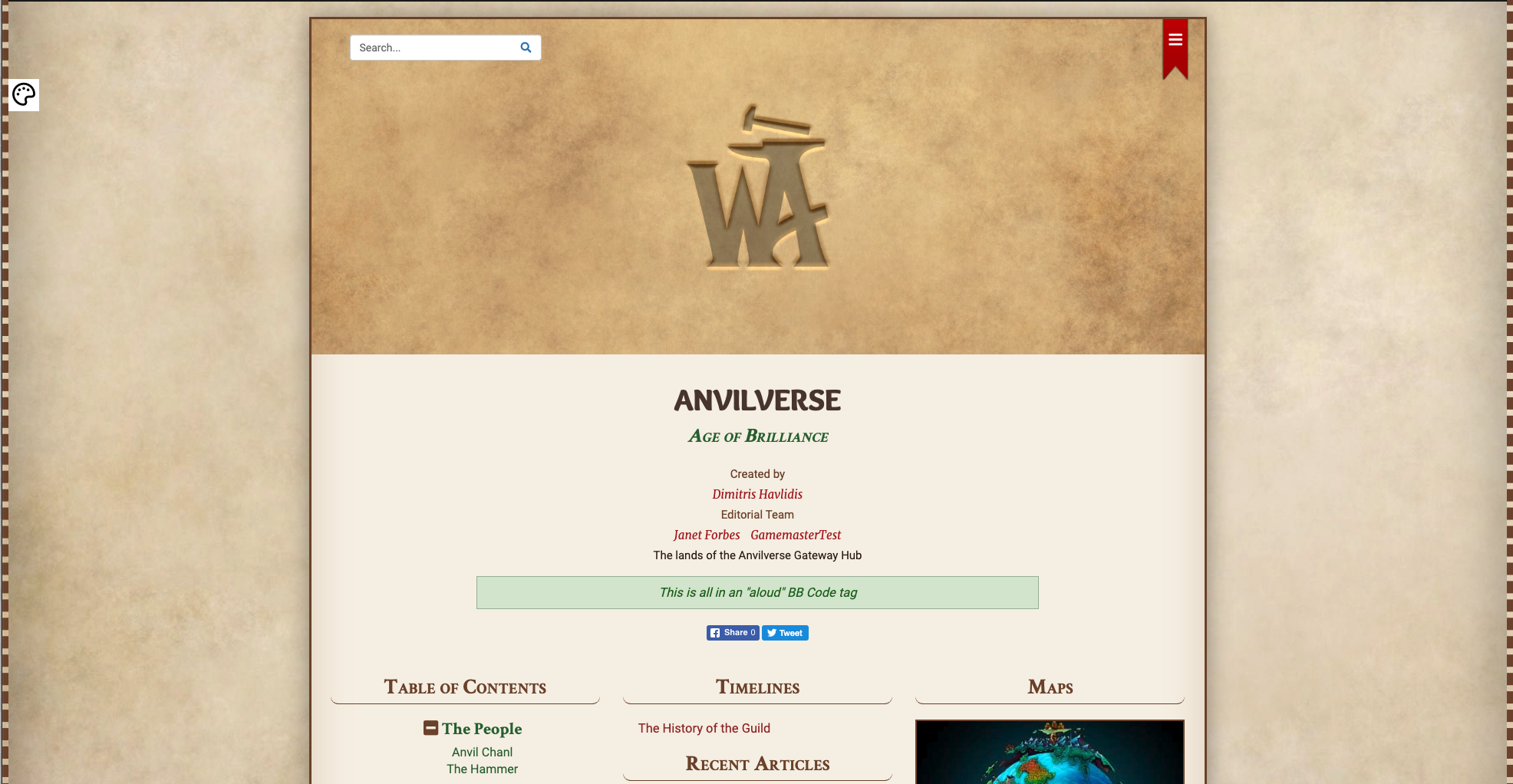
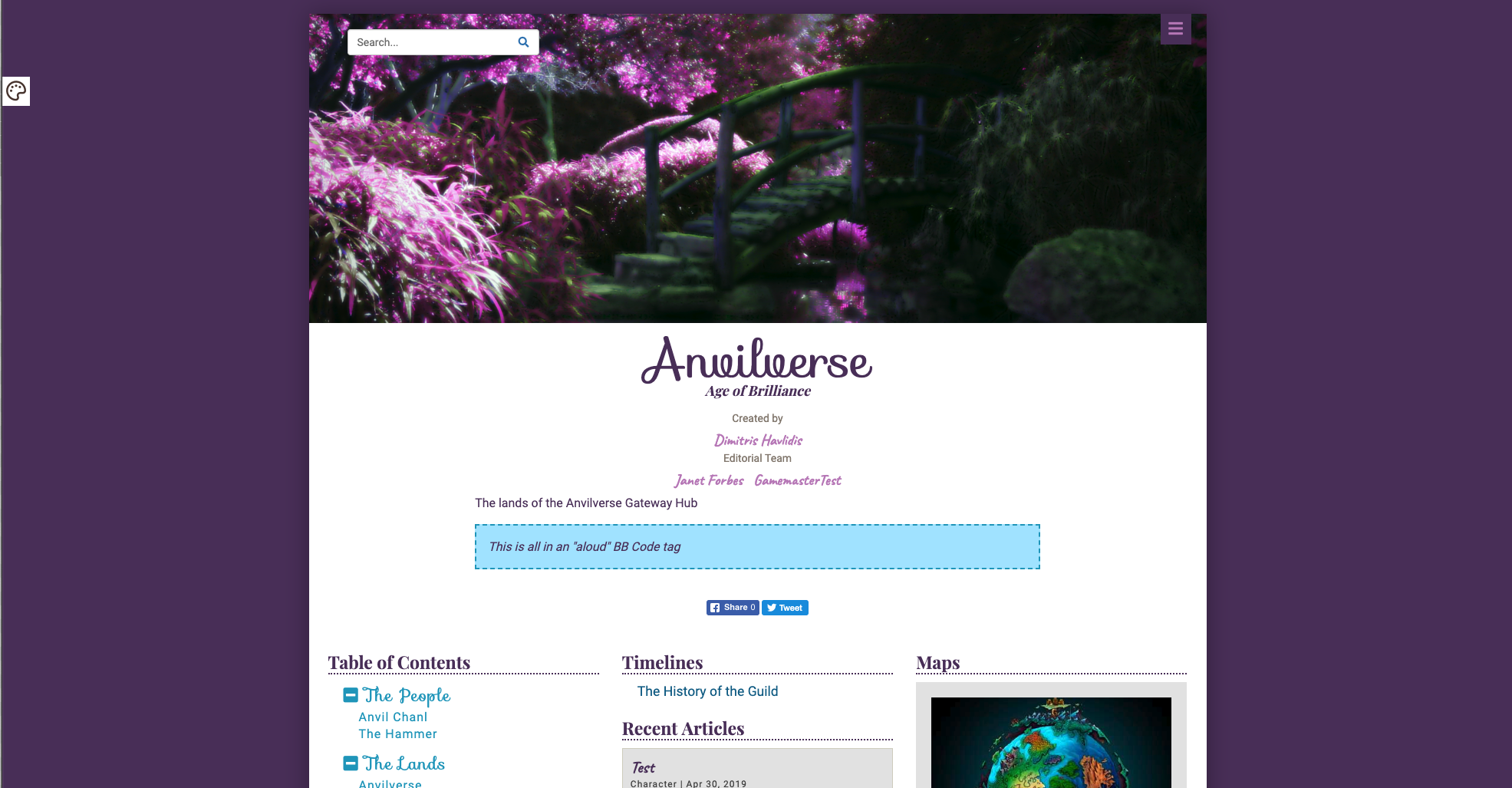
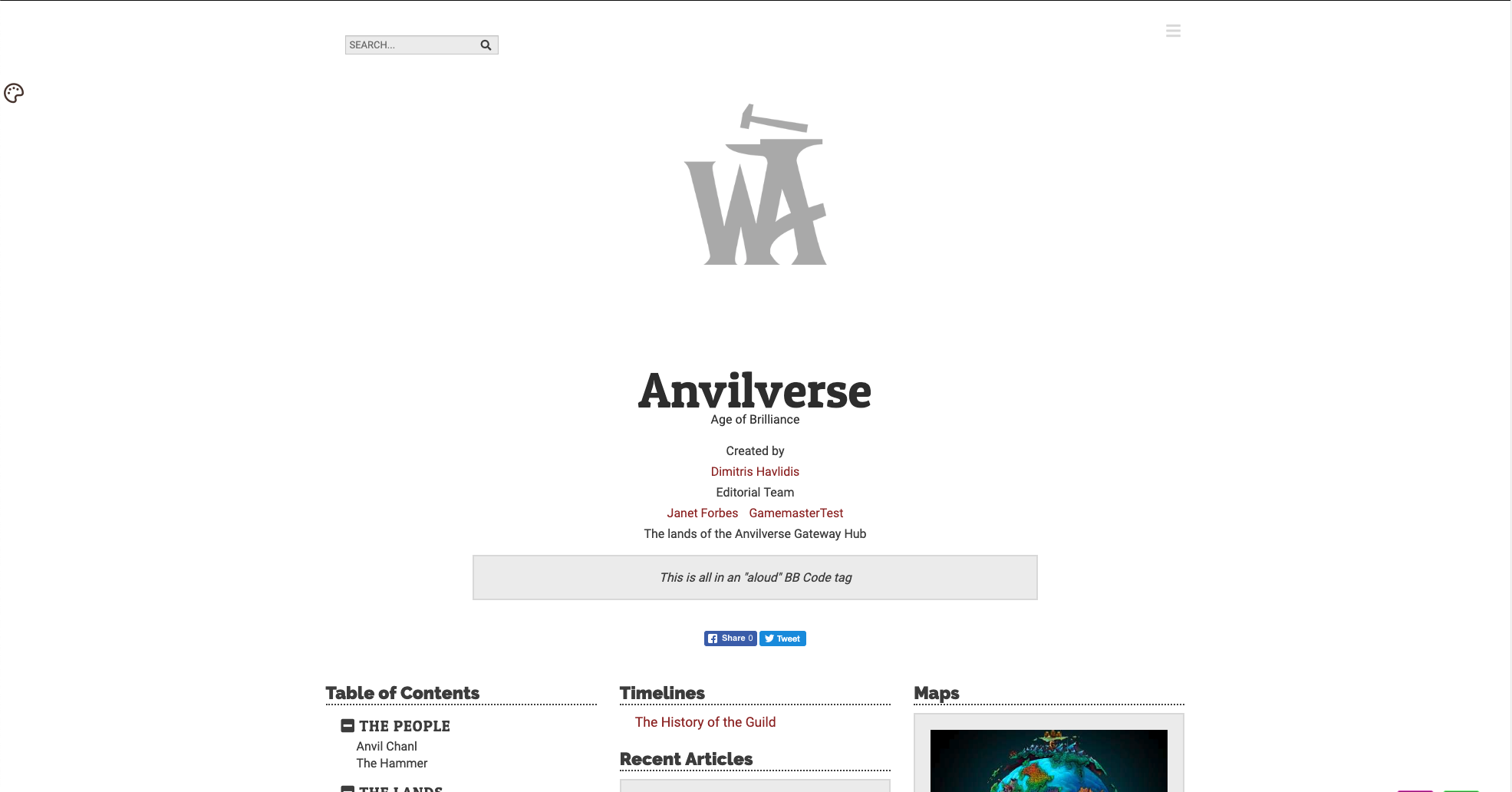
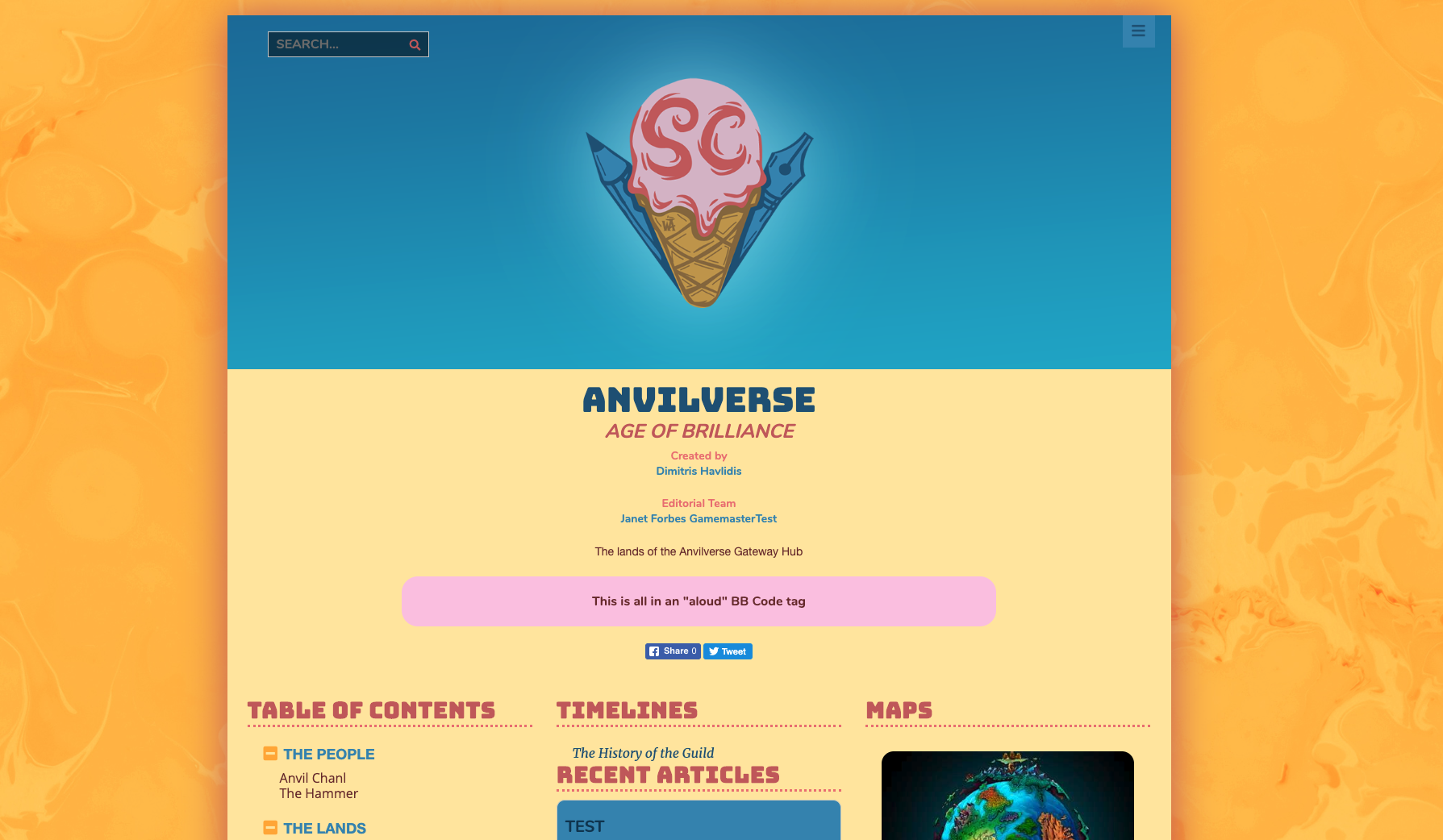
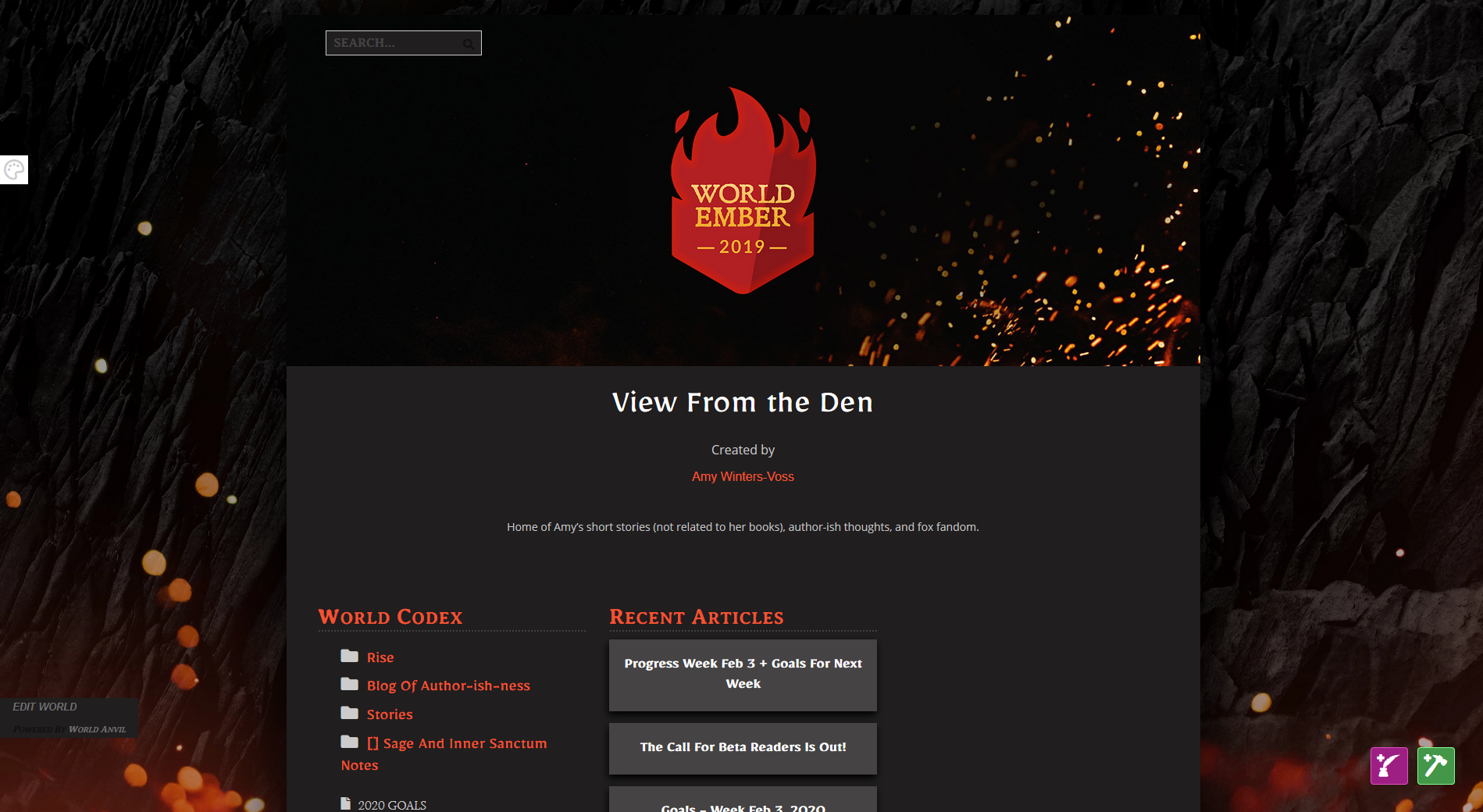
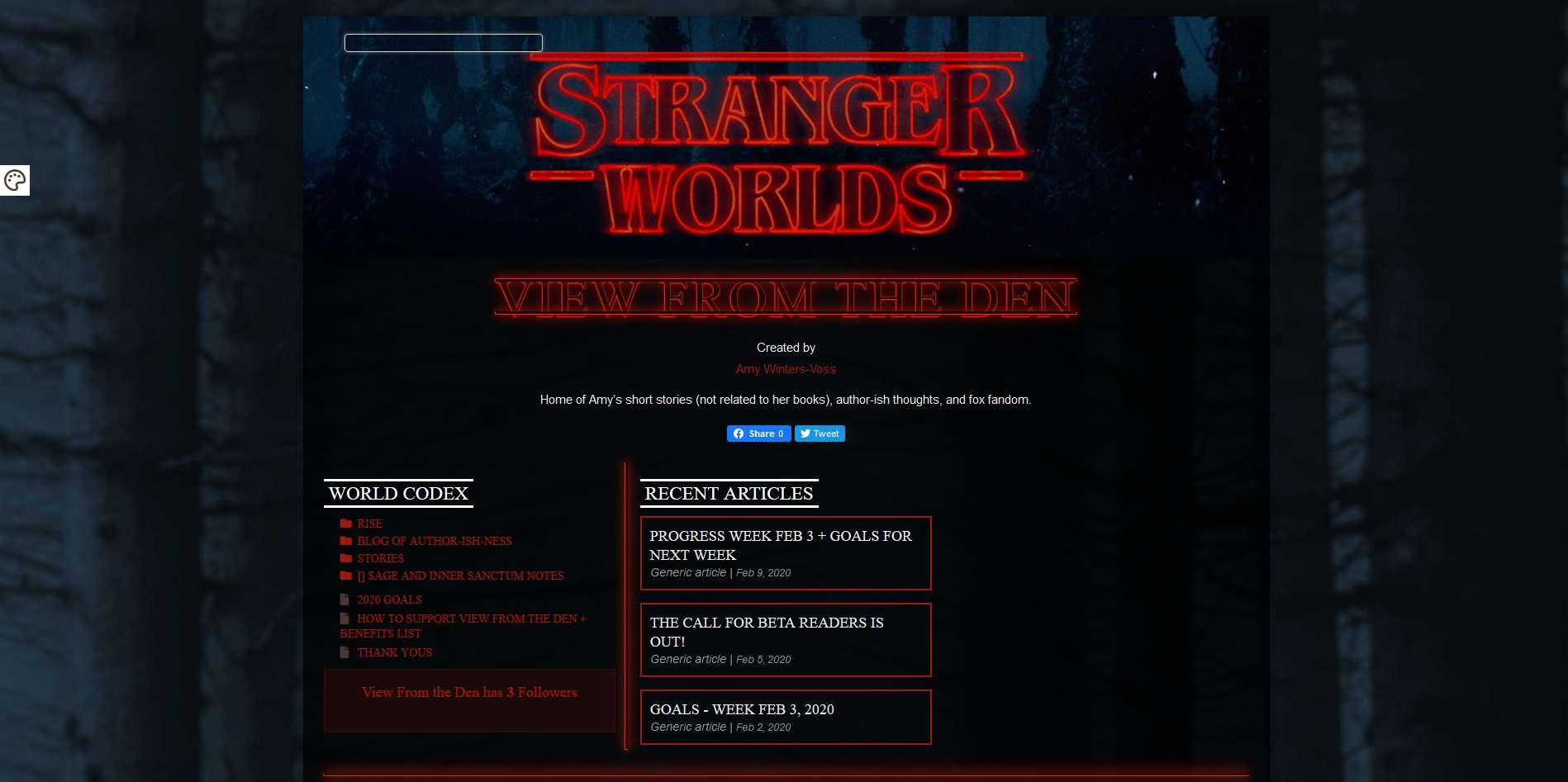
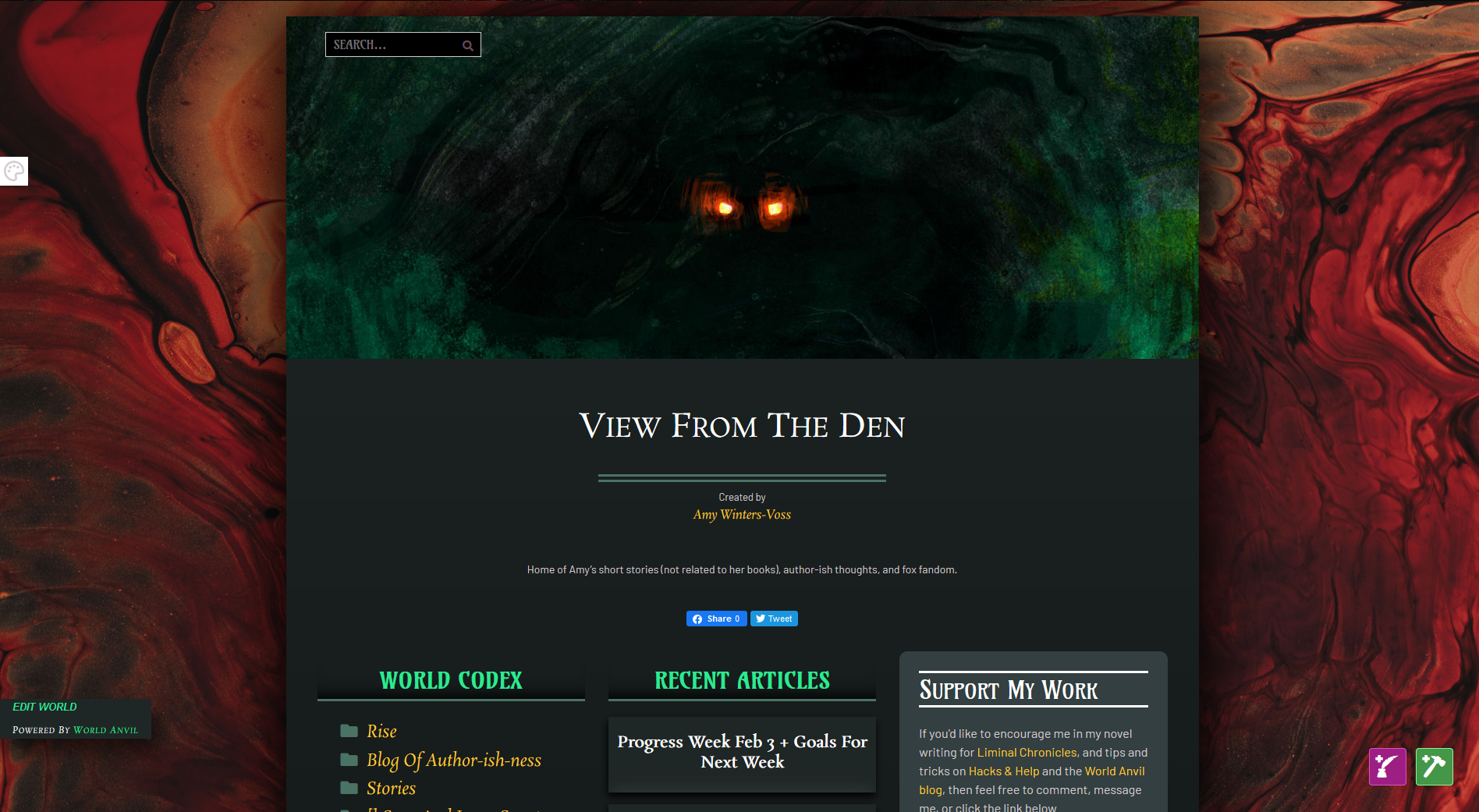
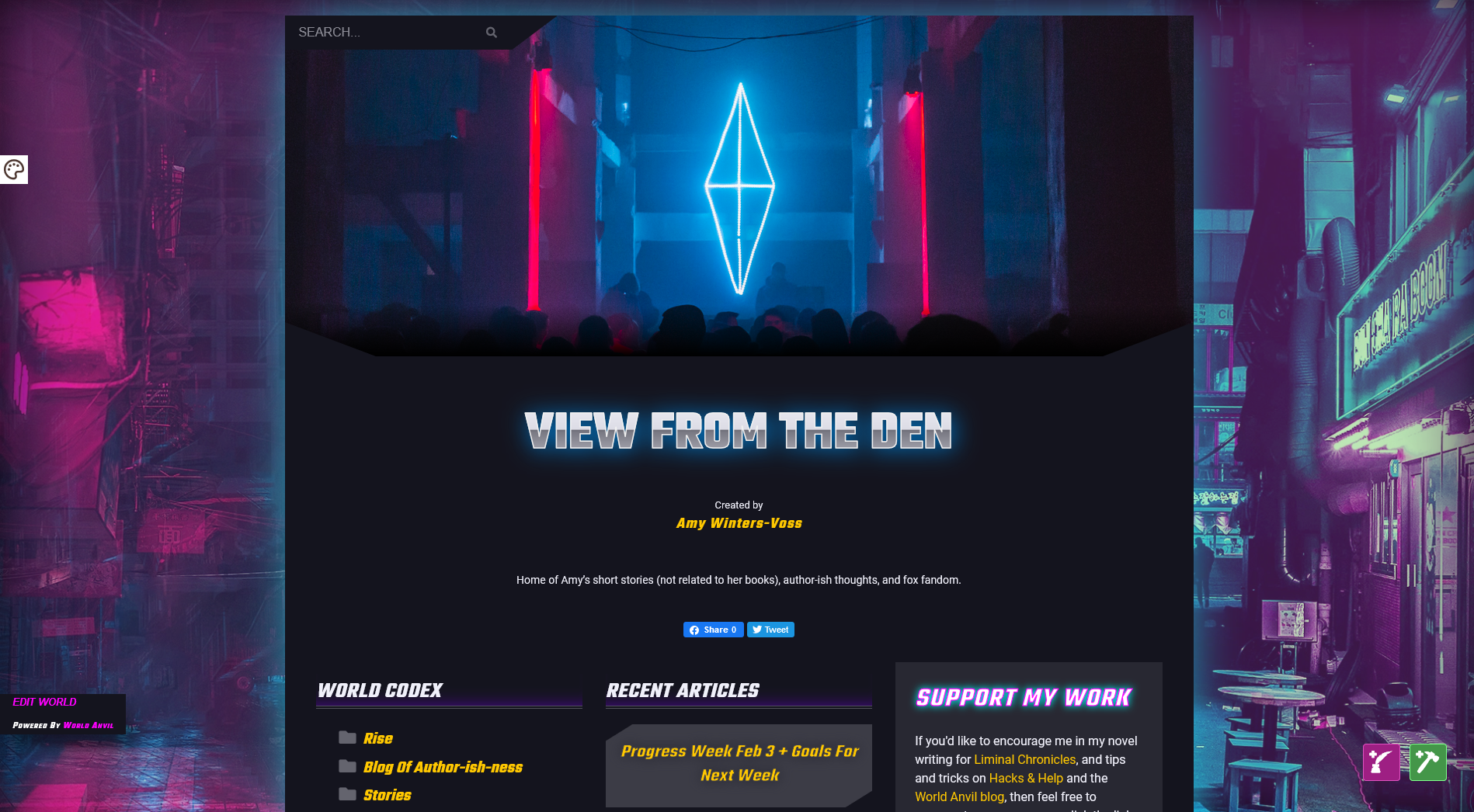
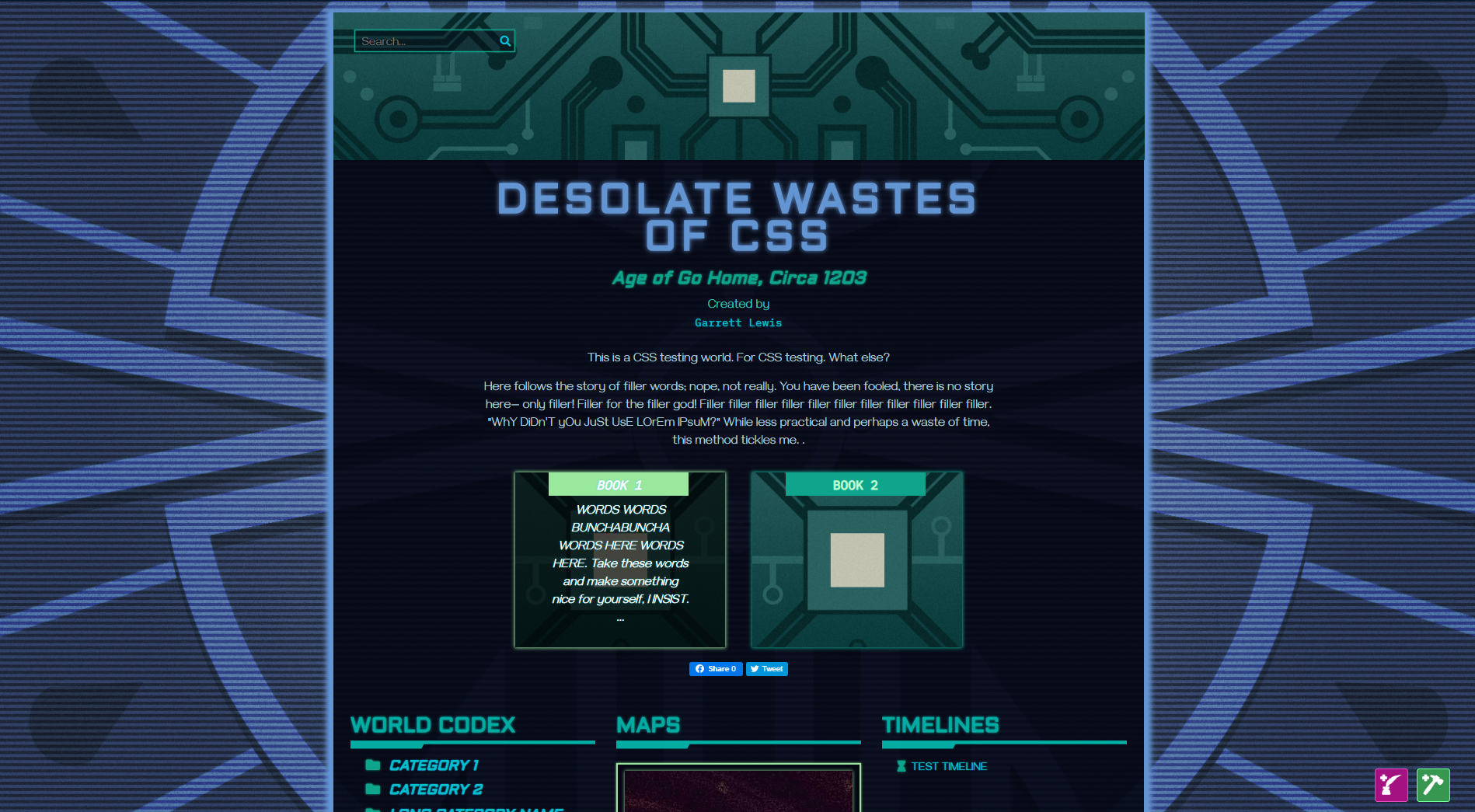

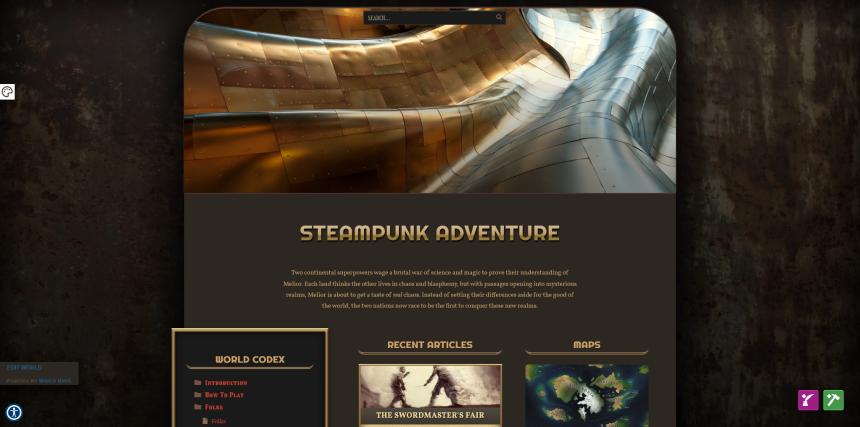
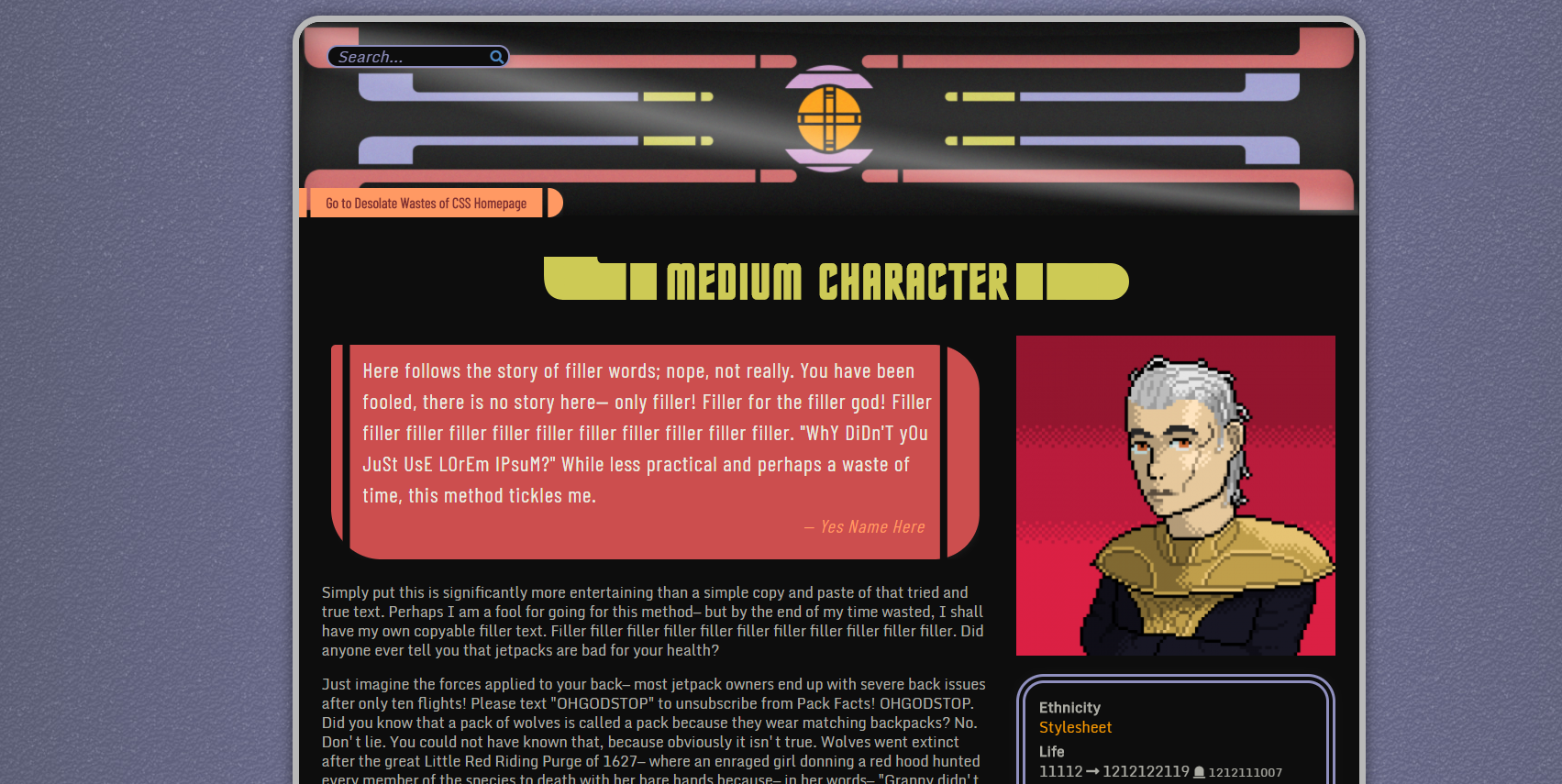
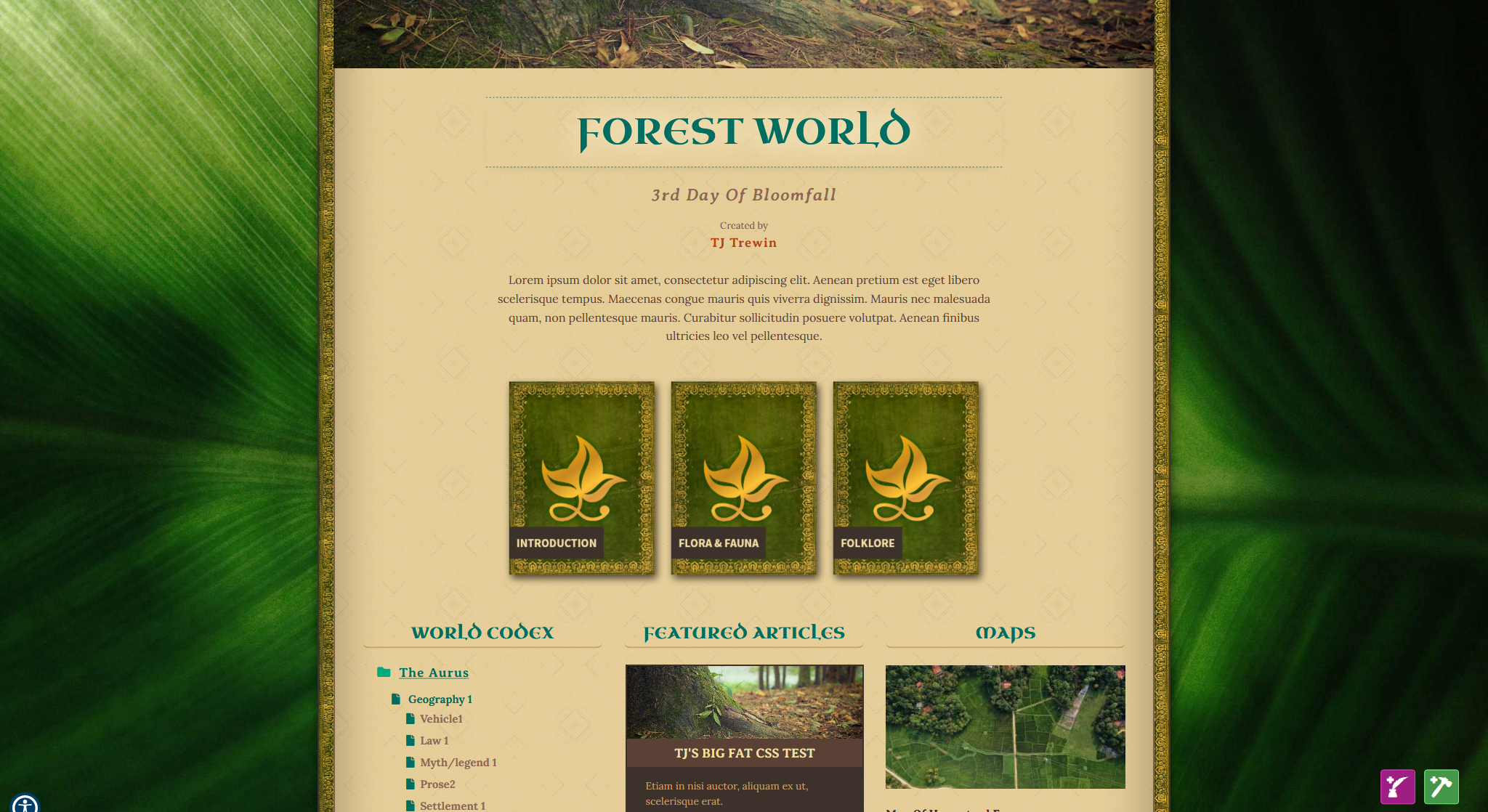





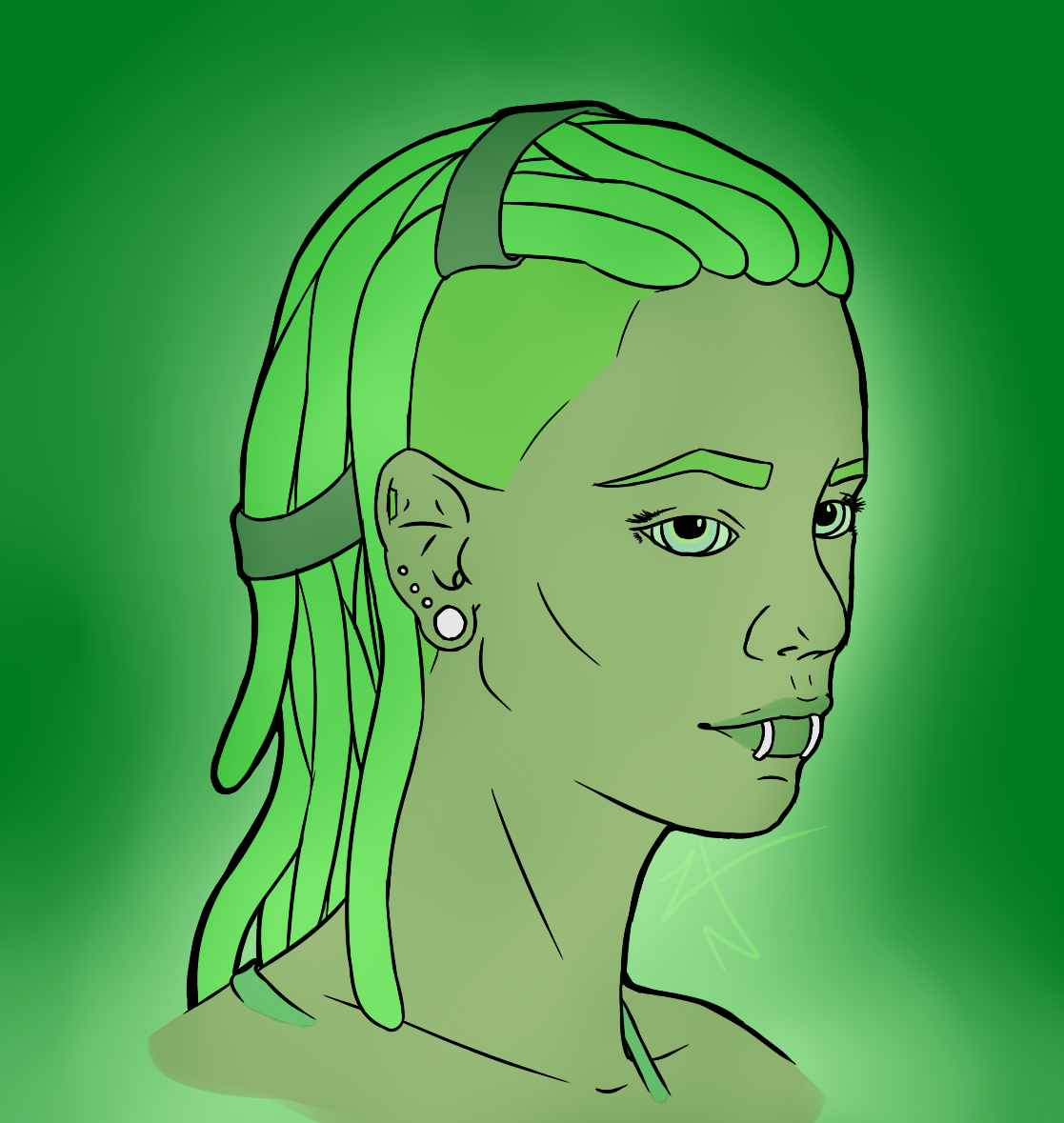





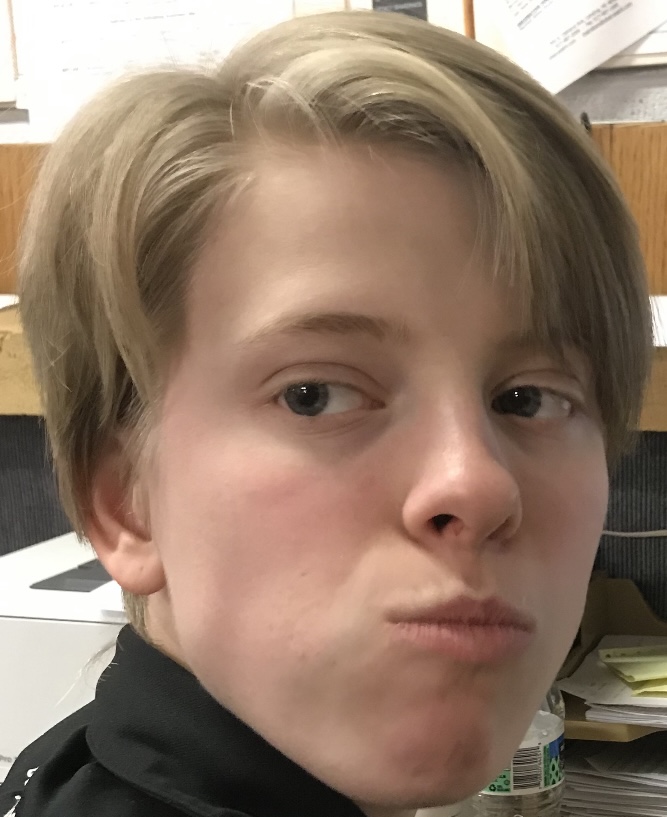
May I ask how do i apply these themes?
The standard themes can all be found under your World Configuration, near the bottom.
I feel really stupid right now, I cant seem to find them =/
Is it a guild feature?
It is! I'll get that added a bit more clearly in the Guide. All CSS is Guild Feature, but there have been talks about having 1 or 2 non-fantasy themes available for free accounts.
Nice, thanks!