How to Make a Good World Anvil Codex
Welcome to the Forge, friends. There are a lot of new users here, so I thought it was time to really buckle down and outline what actually makes a good World Anvil Codex. Not great and fancy, but the minimum any Freeman should be doing to make attractive, readable, and engaging Worlds and Articles. Light Up the Forge!
It Starts on Day 1
The first thing WA asks you to do is to name your World and write the initial Vignette. This is the first thing most readers will see, and it must pull them in to read more, as well as intice them to follow and share your world. Giving your setting a good name is important, but this is easily changed and can be redone later, so at least be descriptive. The Vignette though, should read like the inside of a book dust jacket, trailer for a movie, or ad for a show. Sell the world and what makes it interesting, while also introducing the broad themes and plots present.Begin Categorizing
If you have Species articles about Elves, Dwarves, and Humans, you could give them the Tag Playable Species in a D&D setting, allowing your readers or players to search that Tag in order to find all Species articles on Playable Races. Then, each Species could go under a broader People's of [World Name] Category for general grouping with non-playable Species. You could also use the Tag Wild Shape on Species a Druid could transform into!


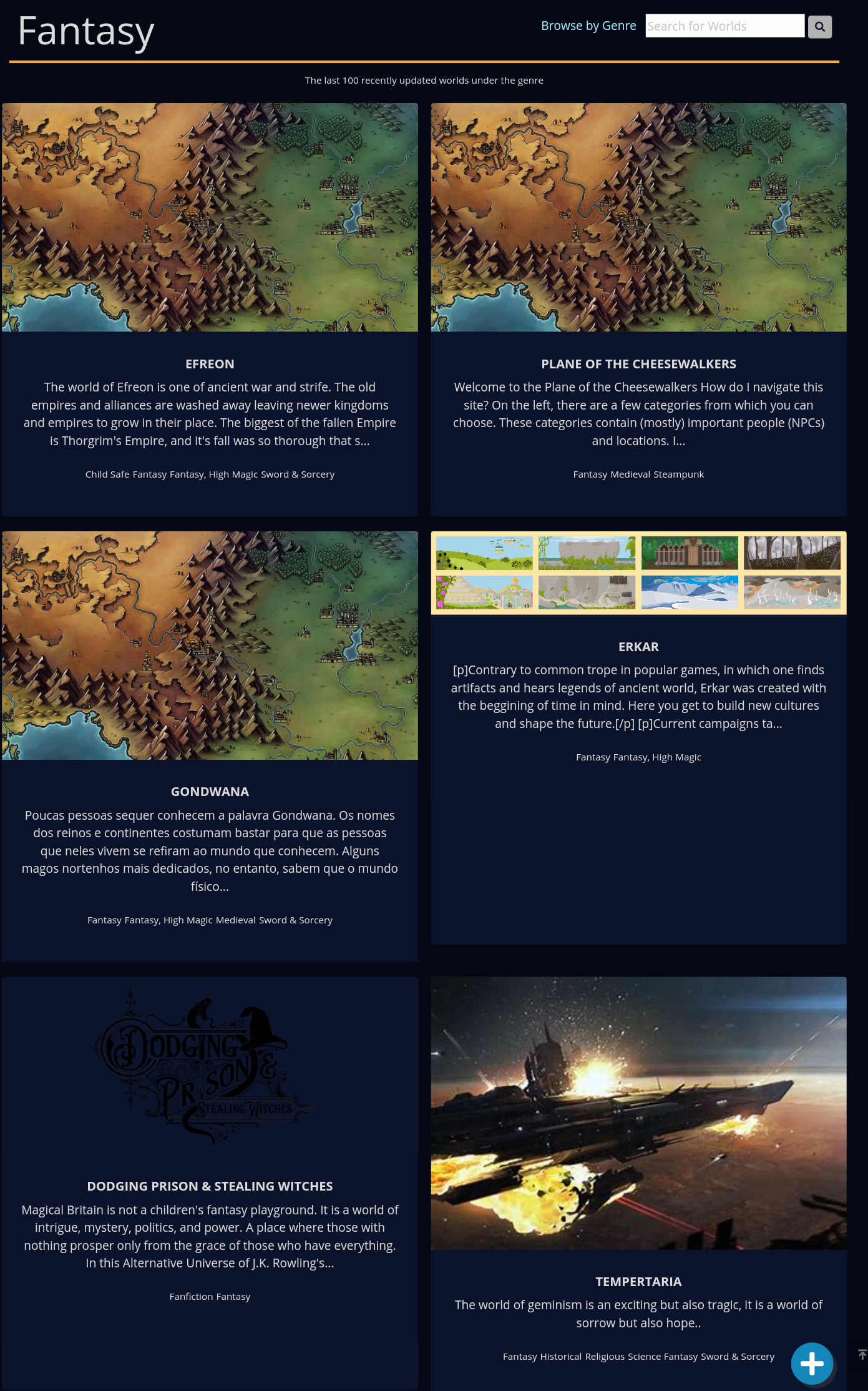






OOOO well said! Its awesome that your making these, especially with the influx of new readers. Now, I break quite a few of these rules a bit too often but Bad habits are tough to crack. XD
As a more built up writer/worldbuilders, you can. This gets the newbies settled away from some early frustrations. Remembers to add a bit about cover images
Ahhh, true. I'll admit it's easier to break the rules now. Not sure how ok it is, though XD. Ooooo yessss! Definitely interested in what you have to say about that. Do you mean copyright or just having a cover image?