BBCode Formatting
Here's some BBCode formatting you can use in Journals.
Just takeing all the bbcode examples from the codex and trying them to see what works.
[url=https://www.worldanvil.com/w/WorldAnvilCodex/a/bbcode]codex[/url]
[anchor|tableofcontents]
Len (OOC)
[hero:OOC-Lengna]
[concol][img:8082][/concol]
[row][col]Text[/col][col][img:8082][/col][/row]
Text
[quote]Text|Author[/quote]
Button
[spoiler]Text|Button[/spoiler]
--Lorem ipsum::Lorem ipsum dolor sit amet, consectetur adipiscing elit. Vestibulum in turpis eu augue efficitur auctor.--
header1
[h1]header1[/h1]
header2
[h2]header2[/h2]
header3
[h3]header3[/h3]
header4
[h4]header4[/h4]
[left]example[/left]
[center]example[/center]
[right]example[/right]
[justify]Here is an example of justified text. This visually works best with paragraphs of text and can look fantastic when formatted into columns as demonstrated further on in this guide. Putting justify BBCode around a body of text will automatically stretch the spacing out to fill a space rather than have the edges of a paragraph at different lengths.[/justify]
Text using bold
[b]Text using bold[/b]
Text using italics
[i]Text using italics[/i]
Text using underline
[u]Text using underline[/u]
[s]Text using strikethrough[/s]
Text using █████ redaction.
Text using [redacted:5] redaction.
Text using small
small]Text using small[/small]
Text using superscript
Text using [sup]superscript[/sup]
Text using subscript
Text using [sub]subscript[/sub]
example hover over this text for tooltip
[tooltip:tooltip text]example hover over this text for tooltip[/tooltip]
[row]
[col] COLUMN-1-CONTENT [/col]
[col] COLUMN-2-CONTENT [/col]
[/row]
[row]
[col3] COLUMN-1-CONTENT [/col3]
[col3] COLUMN-2-CONTENT [/col3]
[col3] COLUMN-3-CONTENT [/col3]
[/row]
- test
- test
- test
- test
[ul]
[li]test[/li]
[li]test[/li]
[li]test[/li]
[ul]
[li]test[/li]
[/ul]
[/ul]
[spotify:spotify:track:1TfpkyDqRkZj2bVHlG22e0]
[youtube:https://youtube.com/watch?v=Qo-tJIRkeHI]
[soundcloud:https://soundcloud.com/yahia-el-fishawy/loreena-mckennitt-the-mystics]
[podbean:https://www.podbean.com/media/share/pb-rsgfh-a9be7a]
[kuula:7ktnS]
[discord:348060277989965844]
[hr]
Back to top
[url:#tableofcontents]Back to top[/url]
The major events and journals in Len's history, from the beginning to today.
BBCode Formatting
Here's some BBCode formatting you can use in Journals. Just takeing all the bbcode examples from the [url=https://www.worldanvil.com/w/WorldAnvilCodex/a/bbcode]codex[/url] and trying them to see what works [anchor|tableofcontents] First some tests...
07:49 pm - 29.12.2019Want some one to know you replied to their comment? Or bring their attention to a new post to interact with them? You have to mention them or they won't know! Visit their Hero page and the expandable box will be below their profile after some scrolling! Click the clipboard icon to copy, or copy by highlighting, then past into your message!
at some point or otherTired of light mode blinding you and hoping to switch to a dark mode? Switch to dark mode and forget how to switch back? You can change your interface settings from the account settings tab!
at some point or otherYou can make a post an OOC post by clicking the Out of Character Button (hat person)
at some point or otherDM's, trying to get your player's Hero to have a character article in your world that both of you can edit? This is what your player needs to do to allow that![br] This can be found in 'edit profile' portion of their hero [i]after[/i] they've joined your campaign.
at some point or otherIf you want to edit your Hero you can find them in the left side bar. If you don't see their name here you'll see 'Characters' and you can choose them from there instead.
at some point or otherTrying to join a game and get a join link from your dm? Follow that link and choose a Hero to be in the game![br] If you don't have one yet(or don't have the right one) you can click the button at the bottom to create one!
at some point or otherPost something before you were ready or make a comment you didn't mean to?[br] You can delete the post using the little option arrow on the top right[br] You can delete comments using the little trash can on your comment
today maybe?Want to create a world, see community features, or create a campaign but can't find them in the side bar? Make sure they're activated! You can find them in account details.
today maybe?If you got to my personal stream from getting helped, and don't know about the community stream you might want to check it out! [br] You can see what all the Hero's are up to.[br] Posts you make as your Hero (that aren't private) will show up here as well. If you don't see this option in the side bar, and would like to, you must activate community features. (covered in next post)
today maybe?To message a Hero (or the person that plays them) click this button when viewing their page. If you want to message me for more help, feel free to do so on this Hero!
today maybe?


![DM's, trying to get your player's Hero to have a character article in your world that both of you can edit?
This is what your player needs to do to allow that![br]
This can be found in 'edit profile' portion of their hero [i]after[/i] they've joined your campaign. DM's, trying to get your player's Hero to have a character article in your world that both of you can edit?
This is what your player needs to do to allow that![br]
This can be found in 'edit profile' portion of their hero [i]after[/i] they've joined your campaign.](/uploads/images/c115e1782e72ac6b4141e15abdfca639.png)

![Trying to join a game and get a join link from your dm?
Follow that link and choose a Hero to be in the game![br]
If you don't have one yet(or don't have the right one) you can click the button at the bottom to create one! Trying to join a game and get a join link from your dm?
Follow that link and choose a Hero to be in the game![br]
If you don't have one yet(or don't have the right one) you can click the button at the bottom to create one!](/uploads/images/d02180f4ed450774eeb1091bb5079afd.png)

![If you got to my personal stream from getting helped, and don't know about the community stream you might want to check it out! [br]
You can see what all the Hero's are up to.[br]
Posts you make as your Hero (that aren't private) will show up here as well.
If you don't see this option in the side bar, and would like to, you must activate community features.
(covered in next post) If you got to my personal stream from getting helped, and don't know about the community stream you might want to check it out! [br]
You can see what all the Hero's are up to.[br]
Posts you make as your Hero (that aren't private) will show up here as well.
If you don't see this option in the side bar, and would like to, you must activate community features.
(covered in next post)](/uploads/images/ac251fa995bdf0c067ef4b6de08e540a.png)




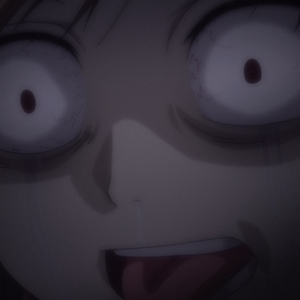






Social