What is this Challenge?
Spring is here, and you know what that means? Time to dust off the cobwebs... in your folders, that is! Whether your worldbuilding empire is already sprawling or you're just laying the foundation stones, a clean folder structure is a total game changer. It saves you time, keeps things organized, and lets your creativity run free (no more getting lost in the jungle of information).The Basics
How It Works
There are 3 ways to participate!
I'm happy with my structure!
If you're content with your current organizational setup, no need to make changes. Simply capture a screenshot of your existing folder structure and share it proudly with the community, highlighting any unique features or strategies you use to keep your world organized and accessible.I'm unhappy with my structure - Help!
Feeling a bit lost in the organizational labyrinth? Don't worry!- Share a screenshot or description of your current worldbuilding setup with the hashtag #Help.
- Fellow participants and community members can offer constructive feedback, suggestions, and tips to refine your organization.
- Embrace the collaborative spirit of the challenge and let the community guide you towards a more structured and efficient worldbuilding process.
Check out my new structure!
- Reorganize your folder structure to reflect a clearer, more efficient organization.
- Snap a screenshot of your new and improved organizational setup.
- Share your revamped structure with the community, along with any insights or challenges you encountered during the process.
How To Enter
- Take a screenshot of your folder heirarchy on World Anvil. It can be for one or multiple worlds.
- Upload the screenshot into your Images on World Anvil.
- Grab the image code and paste it as a comment on this post.
Please add |center|150 inside the brackets at the end of your image code or use another method to reduce the image to a reasonable size. If your image is too large it will make scrolling through participants difficult for interested readers. If you'd like, tell us a bit about your organizational structure and why it works for you.
You can still participate by typing out your folder structure instead of posting a screenshot.
Getting Organized
Main Categories
Start by creating top-level folders for the main aspects of your world. These might include:- Characters: For all your character profiles, backstories, and development arcs.
- Locations: Separate folders for continents, countries, cities, and notable landmarks.
- Lore: Myths, legends, history, and the rules that govern your world.
- Plot: If you're writing a story within your world, keep your plot outlines here.
SubCategories
Within each main category, use subfolders to break down the information further. For example:- Characters
- Protagonists
- Antagonists
- Supporting Characters
- Locations
- Natural Landscapes
- Urban Areas
- Points of Interest
Types of Structure
Thematic
- Organize your folders and files based on thematic elements or topics within your world.
- Create folders for broad themes such as geography, culture, magic systems, etc.
- Within each thematic folder, further categorize files by subtopics or specific elements related to that theme.
- This structure is beneficial for worlds with diverse and complex elements that span across different categories.
Location-Based
- Arrange folders based on different geographical locations within your world.
- Create folders for continents, countries, regions, cities, or specific landmarks.
- Within each location folder, include subfolders for relevant elements such as characters, cultures, history, etc.
TTRPG
- Organize materials related to the setting, factions, NPCs, creatures, and magic of your world.
- Keep track of your current campaign's session notes, plot outlines, character sheets, and encounter plans.
- Store pre-made adventure modules, custom adventure ideas, and side quests for use in your campaigns.
Tips and Tricks for Organizing Your World
This area can serve as a temporary space for developing content before integrating it into your main world structure. If you're not sure where an article goes yet, throw it in here and revisit it when you have a better place. Don't let your Staging Area grow too large! I keep my 'inbox' at no more than 10 articles.
Designate certain articles as index or hub articles that serve as central points of navigation for specific topics or categories. Link related articles within these index articles to provide users with a structured pathway to explore your world.
Tags can serve as a flexible organizational tool, allowing you to cross-reference related content without duplicating files. Linking pages can also help establish relationships between different elements of your world.
Set aside time to review and reorganize your folders periodically to identify areas for improvement or reorganization. Update your folders as your world evolves and grows, ensuring that your organization remains effective and efficient over time.
Formatting Around the Community
The creators on World Anvil are always releasing fantastic articles that showcase brilliant organization, formatting, and design methods. Check out some of our favorites below!Your Hosts
Check out the WADY podcast!
Join us on Substack to stay up to date with all the new WADY news:

Sapha Burnell


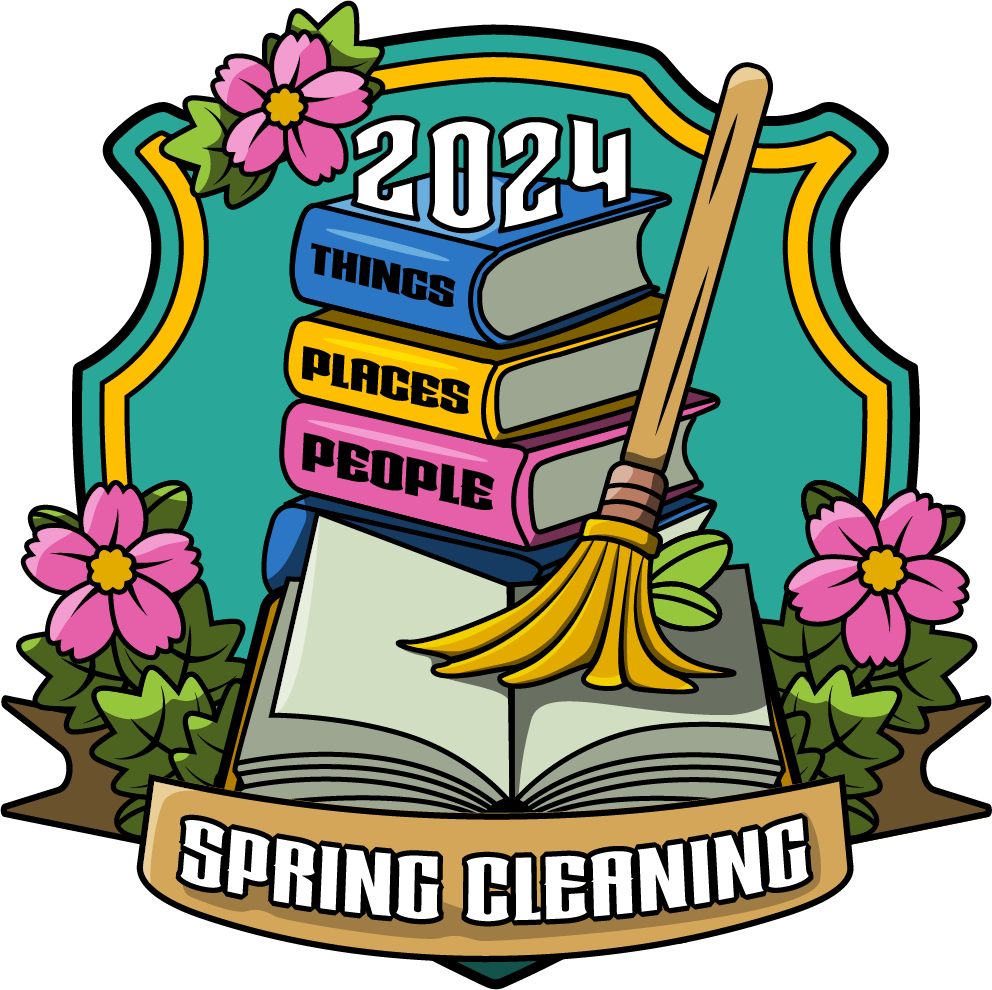












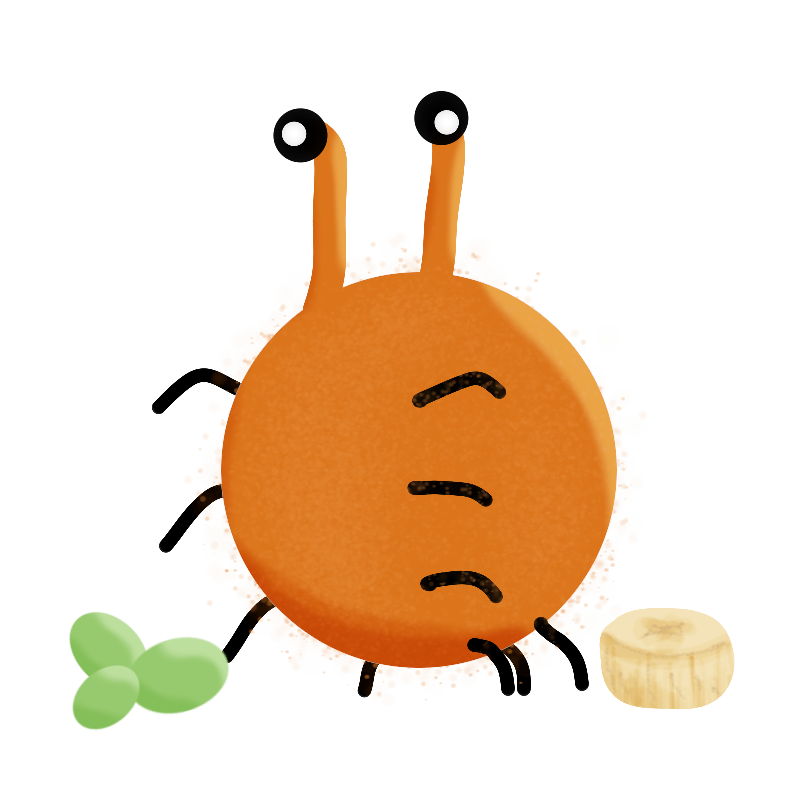




















First entry woo! Here's my organization for the Tethered Realms:
Gratz on being number one!
PANGORIO
andHYPNOSIUM
Also, I have one question... do you plan to have adventure modules that would need their own categories or do you plan to write stories that can easily be placed in the events or do you have other plans? So far, you seem to have a very nice system going. I even tested your world homepage for navigation. Seems to be a solid start.
PANGORIO
andHYPNOSIUM
I plan to use Conflict and Generic templates to create stories about events! Thank you!
Yay, congrats on first entry!! I think your setup looks great, it makes sense when trying to get around your world. It's similar to the setup I'm going for in my Eldrispace world where it's separated by system. I do have items/cultures/commerce/etc tucked into an encyclopedia folder but if something is specific to a system, it goes into the system's folder. I also have my staging area, a prose folder, and a misc folder for stuff that just doesn't fit anywhere else. I think my big suggestion would be something I also need to do, which is icons :D Pick one icon for events, one for species, etc and then keep them consistent between planets/systems. It'll help make a distinction between your folders at a glance which is really helpful when you're trying to find all the events or all the factions.
That's a great idea! Thank you!