This feature is available to
everyone.
An overview over all of the settings available in the world configuration, which you can access from the button with the
cog icon at the bottom of the left sidebar. These settings are used to fine-tune the homepage, some global options, social media and more. The sections are devided by the tabs in the configuration interface.
Settings
Basic
World Name
The name of the world. It can be changed at any time. Use something short and descriptive. The name is part of every URL to the world. As a sage
it is possible to change this part of the URL to something else.
Changing the world name changes all the URL's of the world. This means that any links which you shared outside of World Anvil need to be updated.
Introduction
The introduction or basic description of the world. It is displayed on the
homepage and in some cases as an excerpt for your world.
BBCode can be used to layout this section.
Privacy state
This feature is available to
all guild members.
The privacy state determines who can see the presentation of the world. A
public world can be found and visited by anyone. A
private world is only visible the creator,
authors and
subscribers.
RPG Systems
The RPG Systems of a world determine the type of statblocks that can be created for it. A list of all RPG Systems available can be found
here.
If this setting is not visible then the RPG Features are disabled on the
account features menu.
Advanced
Language
This is where you can select the primary language you wish your world to be displayed in. As translations are being implemented this will alter the language of the headers appearing in your world's page and article templates.
Genres
The genre of a world helps readers know what to expect from a world. The genre is used to classify the world on the page.
Tags
Tags can be used like genres but are not limited to a pre-configured list. The tags are currently only used for the search on the page.
Word Goal
This feature is available to
all guild members.
A word count goal for the world. The current vs. goal progress bar is located in the Articles & Categories statistics section. This counter is only updated once a day. Make sure to set the goal to a realistic number to ensure that you can reach it regularly!
World's Profile Display Weight
This height is used to determine the position of the World in any place where the worlds are listed. The highest number is displayed first.
Storage Status
An active world is visible on the sidebar quick access and on the primary list of worlds. Stored worlds are not deleted but also not in the list. Store worlds that you do not regularly use but you still want to keep.
Article Forced Privacy State
Check this box if you want all new articles in this world to be created as private. This will work regardless of the world's privacy state.
Homepage
This feature is available to
all guild members.
Check the overview for homepage customization to get all the details on this menu.
Search Engine Optimization (SEO)
This feature is available to
Grandmaster and
Sage guild members.
The
Page Title is used as the name of the tab. It is currently not possible to change the icon, only the text. Rename this to make sure that the tab title is just the name of your world. This is used by browsers for the bookmark name as well.
The
Page Description is used as the page metadata. It is a metafield that is not visible to the user directly, but some external services might use this to display a description of the linked homepage.
Date & Time
This section is useful to set a specific current date within your world. It does not cover many usecases and is not very flexible.
Current Display Date
Determines how the current date of the world is displayed. By default the world date is displayed as YYYY-MM-DD. It appears by default on the world homepage below the subtitle and can be embedded anywhere with the
Current Date BBCode.
Current year, month, and day
The current year, month and day within the world canon. This is useful when there is one current date in the world that everything adhers to. The year value is used to determine the age of a character when a birth year is given and no year of death.
Eras
The global eras can be set to determine the year short code behind the year. It is used when displaying the birth year or death year of a character.
Display
This feature is available to
all guild members.
Global options and content fields offer a few customizations options which make it easier to present some common content.
Global Options
World Anvil Community Social Features
This feature is available to
Grandmaster and
Sage guild members.
These features include article likes, the following world button, the read later button, and article comments. They are enabled by default, but here you can disable them for your world.
Display Article Tooltips
With this toggle the
article previews can be disabled. The article excerpt is then displayed instead.
Display Block Headers
An article block is an element that you can use anywhere to link to an article and display its cover image, title, and excerpt (you can see them in the
featured articles or
recent articles sections of the world homepage). If you uncheck this box, blocks will not display the cover image. More information about blocks in
articleblocks. This setting determines if the header images are displayed in any context, not just when embedded within the world itself.
Visibility Toggle
This feature is available to
Grandmaster and
Sage guild members.
Global Content
A collection of fields which are added to many if not all pages of the world.
World Master Map
This feature is available to
Grandmaster and
Sage guild members.
Select one of your world's maps in this drop-down. This map will then appear on every article and category of your world as a background above the cover image. Use this if you wish for readers to navigate your world primarily with the map of the world.
Global Copyright Footer
You can use this section to establish the copyright for the entirety of your world. Anything you put here will appear at the bottom of most pages of the world. Use the
Creative Commons License BBCodes here to add an open license to the content.
World Navigation Sidebar Custom Content
Content within this field is added at the top the world navigation sidebar. Removing the existing content from it can only be done via
CSS.
Global Header Block
This feature is available to
Master, Grandmaster and
Sage guild members.
This is added as a global bar at the top on every page of your world. By default, the bar will stick to the top and scroll with the viewer. Use
CSS to change this behaviour. It can be used to create a custom navigation bar.
Global Article Content Block
Whatever you type here will appear at the top of all articles' sidebars, before the actual sidebar contents. If no sidebar is displayed in a given article, this will instead appear at the bottom.
Social
This feature is available to
all guild members.
Manage the social media embeds and connections of the world.
- Social Media Sharing Widgets: This toggle determines if the widget is displayed at the bottom of the articles or not. Currently includes a button to share on Reddit and Twitter.
- Follower Naming: A string used to determine what the followers of the world are called.
- DIscord Webhook: The link to a discord webhook. Enables the Update Discord button in the articles.
- Patreon: Add the profile name of your patreon profile page. It will add the patreon button into the world homepage.
- Twitter: Add your twitter handle without the . Renders a stream of your latest tweets on the homepage.
- Twitch Channel: Add your twitch channel handle. Embeds the twitch stream viewer directly on your worlds homepage.
- Discord Server Invide: Add a discord server invite link. Embeds the discord server invite with discords logo and JOING DISCORD message.
Monetization
This feature is available to
Grandmaster and
Sage guild members.
Configurations related to the monetization of the world. @Discord
- Custom access denied page: Select a public article within the world to act as a replacement for the Multipass page when navigating to private or draft content.
- Custom World URL Slug: Change the default worldname-username part of your world's URL to something else. Make sure to keep this simple and only use characters which can be used in URLs.
- Secured links: this is unchecked by default. If you check it, your readers will be able to click links leading to private content. They won't be able to view the content itself, but it's a great way to redirect them to a call to action page using the custom access denied page.
- Google Analytics Tracking Code: Add a Google Analytics Tracking Code to all the pages of the world. This enables the tracking of visitors with Google Analystics.
- World community: This feature is still work in progress, and currently it allows you to enable self-assigning subscriber groups (more information). In the future, this will also toggle other community-related features.
- World Domain Name: Fill out this form to replace the domain of the world with a custom domain. This process is manual and may take a few days to complete. Come to the Discord if you are not contacted.
Sidebar Options (World Management)
The options in the sidebar are used to manage the world.
- Transfer World: A world can be transfered to another user. This is not an automatic process. The request is reviewed and may take a few days until it takes place. Worlds can only be transfer to accounts with a subscription.
- Export World: Creates an export of most of the worlds content. Use this to get an offline copy or if you wish to leave the platform.
- World Widgets: Copy the three world widget BBCodes: World Homepage Link, World Follower Button and Current Date.
- Open Data & RSS Feed: Get the links for these endpoint. Read more about the RSS Feed here.
- Delete or Leave World:A world can be deleted here. This process CANNOT be reverted and it deletes all content within this world. Authors of a world can leave the world if they no longer wish to be a part of the project.



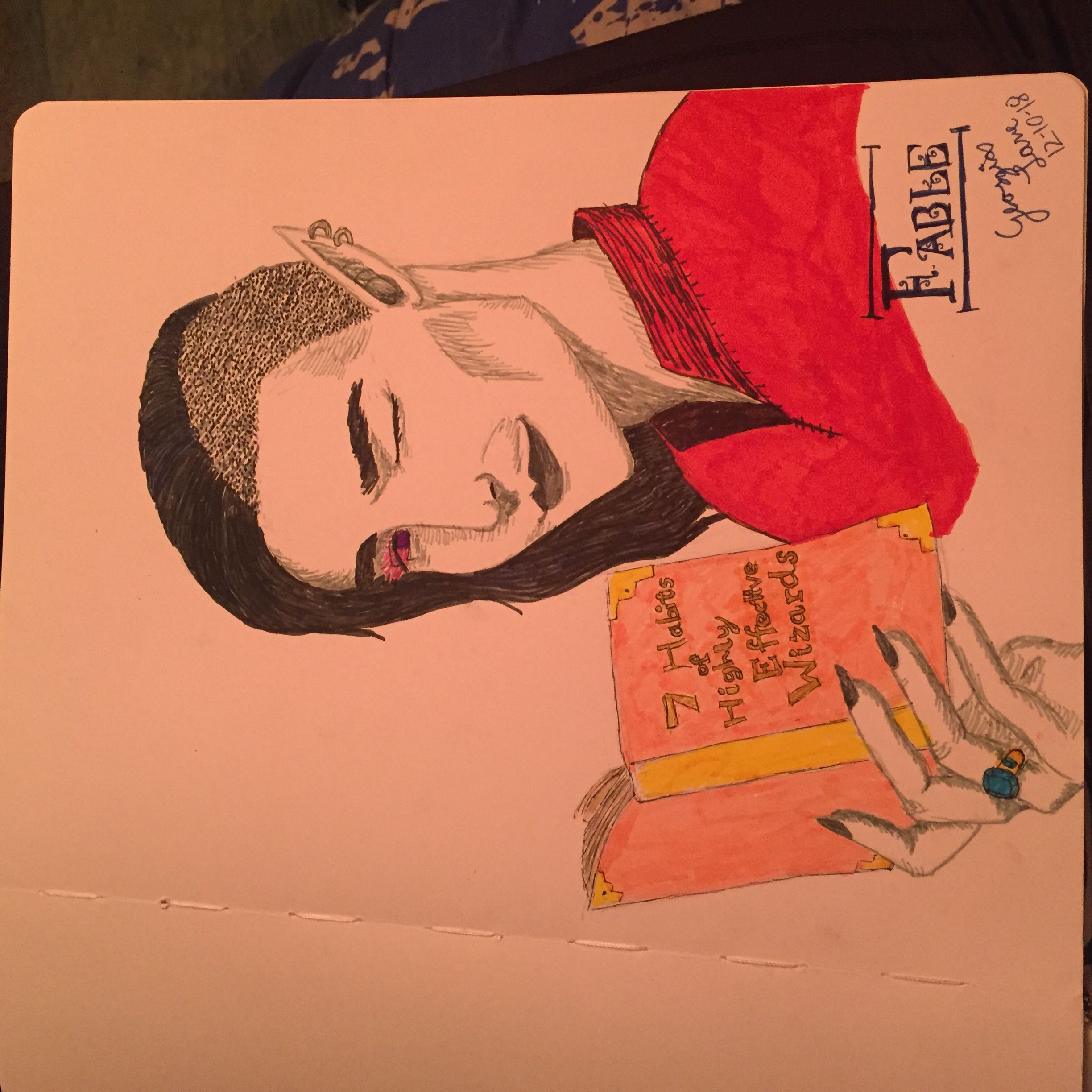

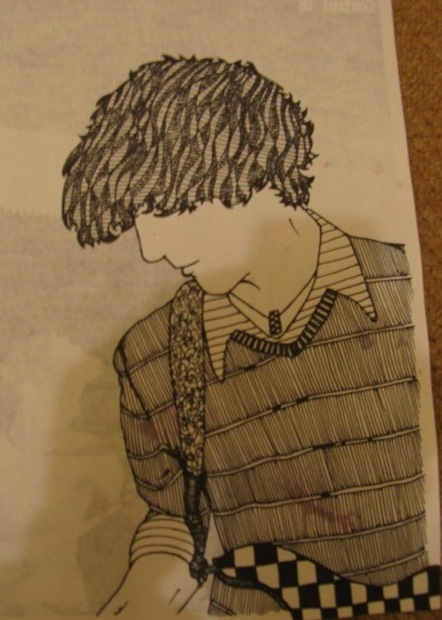
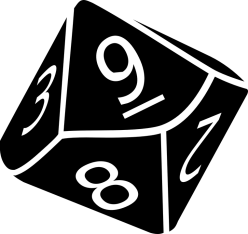
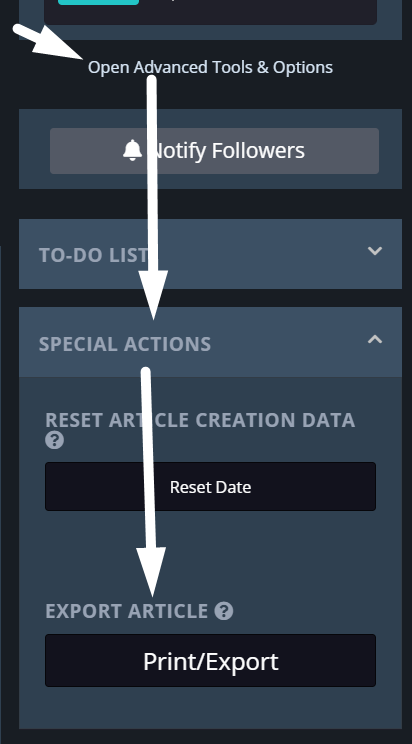
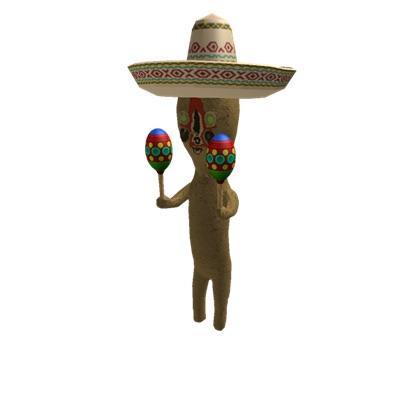
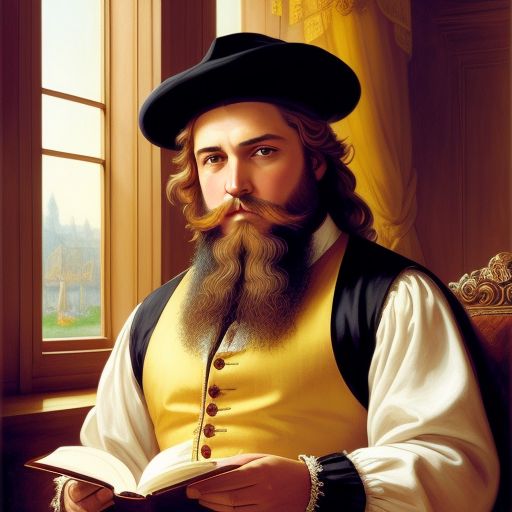




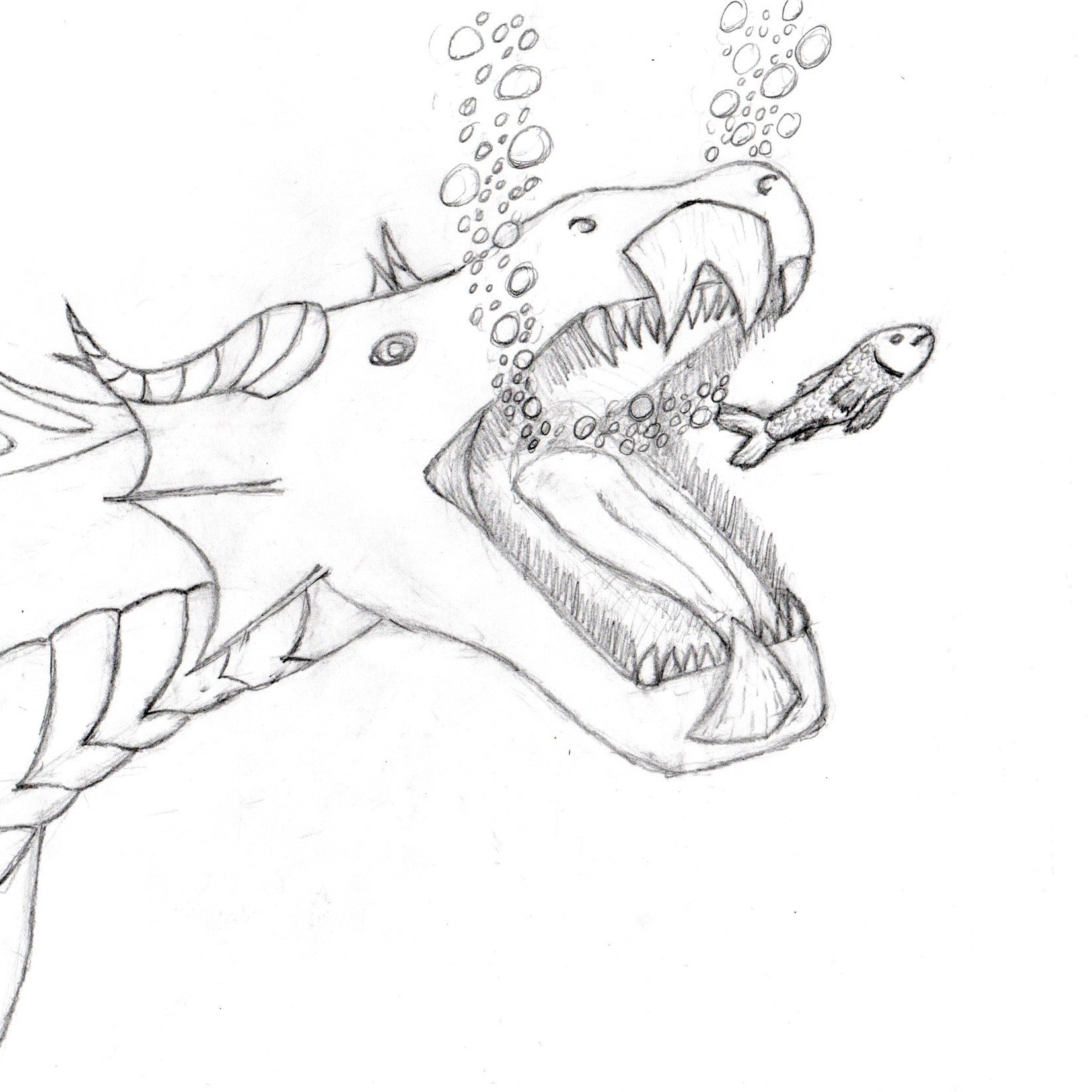



"Delete World If you really wish to delete your world, you can do so here. This process is irreversible." Where?
In your world configuration, scroll all the way down and it's on the right hand side at the bottom.
I just finished some new art in my latest article: Pinecrest College of Aviation!
tanks!
UPDATE: This was not at all straightforward for me, it may have been moved or not, but anyway, NOW: World > Configuration > "UTILITIES TAB" > Then the "Delete This World" button is there. :)
Thank you for this you really helped me.
Where might you go now to delete a world things have moved again?
World > Configuration > "UTILITIES" tab > Then the "Delete This World" button is there