The Dashboard provides an overview of the world, is a place where you can create new articles and other resources, and where you can access other useful information about the world. The dashboard layout has three columns. The leftmost column contains the explorer with a search bar and the lists of articles and other resources for browsing the world's content. The middle column displays either the article creation buttons or a preview of the content selected in the Explorer, and the rightmost column displays the word count goal, continue working, and a link to check the world statistics.
The Explorer
The Explorer is an easy way to browse, view, and make minor edits to the world's resources.
The
Articles tab displays a tree view of all
categories and articles. Click the category name to expand it and see all the categories and articles within it. Select any item to bring it up in the dashboard. The article can be viewed and some quick edits can be made in the main content area.
The
Type tab of the explorer displays a list of all
article templates. Clicking on the type will display a list of all articles with that template.
The
Maps tab contains a list of worlds
maps. Clicking on a map will display it to the right.
The
search bar above the tabs is used to search articles,
timelines, historical events, map markers, notebooks, and
image metadata. It compares against the title, tags, and some of the generic content fields and returns the results.
Create new incredible things!
The middle column has a collection of green buttons that create various resources on the World Anvil. The buttons are grouped into four blocks. The first block contains the most frequently used article templates, followed by the less frequently used article templates. In each group, they are displayed in alphabetical order.
The third block contains maps,
secrets, historical events, and timelines.
The fourth block contains either
Dungeons and Dragons 5e or
Pathfinder 2e statblock templates, if one of those systems is selected for the world. Otherwise, there are no statblock template buttons.
Note that the article template buttons immediately create a new article with no title. Even if nothing is added when you exit the editor, the article still exists. These articles can be restored and deleted in the
Articles interface.
Worldcount Goal
This feature is available to
Master, Grandmaster and
Sage guild members.
This widget displays a progress bar for the world's word count towards the goal. Hover over it to see the details. To edit it, click on the progress bar, which will take you directly to the
world configuration.
Continue Working
This widget displays a list of the five most recently updated articles in the world. Click on the title of the article to get to the editor directly and continue writing or use the eye-icon button to view it.
Review World Statistics
This feature is available to
Grandmaster and
Sage guild members.
The "Review World Statistics" button leads to two widgets that display some world statistics. The first shows the current total number of comments, likes, articles, and followers in the world.
The graph below shows the number of articles, comments, followers, likes, views, and words in the world over time. These statistics come from a static database that only records these statistics for the days you are viewing this graph. And it records at most once every two calendar days. This can make the graphs look a little strange if a lot of data is missing.


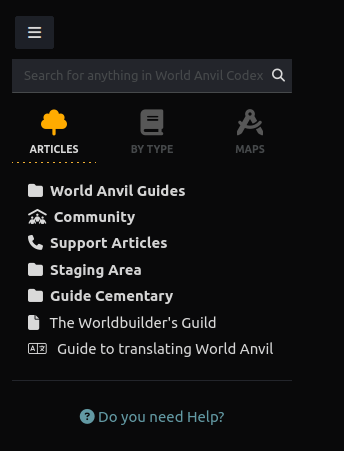


Is there already a way that I can give my world's subscribers (the players of my DnD game) the ability to use the explorer UI to navigate all the content I've created in my world? It's such a convenient, well-designed interface, and while I guess it might be possible for me to replicate the functionality thru css and the linking system, I'd rather spend the free time I have actually creating content for my world. I hate that the players are stuck with an inferior UX when I try to get them to engage with the information I've put into the world. I see what the FAQ says about co-authors, but it's not clear to me if I'd have to explicitly assign them full authorship privileges for each article and object I wanted them to be able to see, or if I could tie it to subscriber groups or something so the explorer just shows them the content that's either public or viewable by their group. If it's not already possible I'll spend coins to make a feature request, but wanted to check first. Thanks!
Hi! Unfortunately, the explorer mode can only be accessed by world authors at the moment. I don't recommend giving your players author permissions, as they would also get access to most of the private content of your world. However, you could suggest giving subscribers access to the explorer as a new feature! You can do so here (link in the help page too).
Thanks for your response! Yeah, I've made a few of the players writers so they can create articles, but I would never want to risk giving them access to spoilers or secrets, which is a big part of why I decided to ask here instead of experimenting myself :P I think I'll suggest it as a new feature, maybe I'm not the only one who wants this.