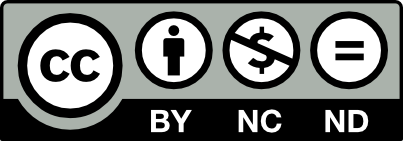Style Guides
in Community ArticlesWelcome to the Style Guide Template
Creating a consistent and immersive world is both an art and a science, and this template is designed to help you master both. Whether you’re just starting out or refining an established world, this Style Guide Template is a practical tool to guide your creative process. I’ve created this template to make the often overwhelming task of worldbuilding more manageable and enjoyable. With a clear structure and easy-to-use sections, this guide will help you maintain a cohesive aesthetic and tone across all aspects of your world.Why a Style Guide Matters
A style guide might sound like something only big projects need, but it’s actually a game-changer for anyone serious about creating a world that feels connected and easy to explore. Think of it as a roadmap that keeps everything consistent—whether it’s the way you write, how your pages look, or how people navigate through your world. Without it, things can get messy fast, making it harder for readers to stay engaged. If you’re working with others, a style guide is even more important. It helps everyone stay on the same page, literally and figuratively, so your world doesn’t end up feeling like a patchwork of different voices and styles. When everything looks and reads consistently, your world feels more real and immersive. And it’s not just about looks—consistency makes your world easier to navigate. If readers know where to find things and how your links work, they’ll have a smoother experience and stick around longer. A good style guide helps keep your world user-friendly, so people can focus on enjoying the story instead of getting lost in the details.How to Get Started
Getting started with this template is simple. Begin by reading through each section to understand the purpose and intended use. The template is organized into several key areas: an Overview Template, a BBCode Preview Template, a Fonts Tracker, a Color Scheme/Palette Tracker, and a Custom CSS Containers Tracker. Each section is designed to help you keep track of the various elements that make your world unique and visually cohesive. Start by filling in the Overview Template with the core aspects of your world—this will serve as your guiding star throughout the rest of the process.How to Copy the Template
To use this template in your own world, simply copy it by following the instructions provided in this article: How to Duplicate an Article in WorldAnvil. Once copied, you can customize each section to suit your world’s specific needs. Remember, this template is just a starting point; feel free to adjust, expand, or condense sections as your world evolves. The flexibility of this template allows you to make it truly your own.What This Template Contains
This template includes several tools to help you build and refine your world:Each section of this template is designed to help you create a polished, professional-looking world that is easy to navigate and engaging for your audience. Once you’ve copied this template to your active world, you can edit it in any way you see fit to better suit your creative vision.
Enjoy
The Main Guide
Or go directly to a sub-article
Some great examples of Style Guides:
Crimson Court
Galaxy Anvil
Hislariya
The Morning Realm
Ravare
As you can see, everyone does it a little different, depening on their needs. Just find what works for you and any co-authors.
Except where otherwise noted, content on this site is licensed under a Creative Commons Attribution 4.0 International license .
All text, images, and code, unless stated otherwise, are copyright © 2023 - 2024 by Morgan Berry.
This is a work of fiction. Names, characters, places, and incidents are either the product of the author's imagination or are used fictitiously. All characters appearing in this work are fictitious or used fictitiously. Any resemblance to real persons, living or dead, is purely coincidental.