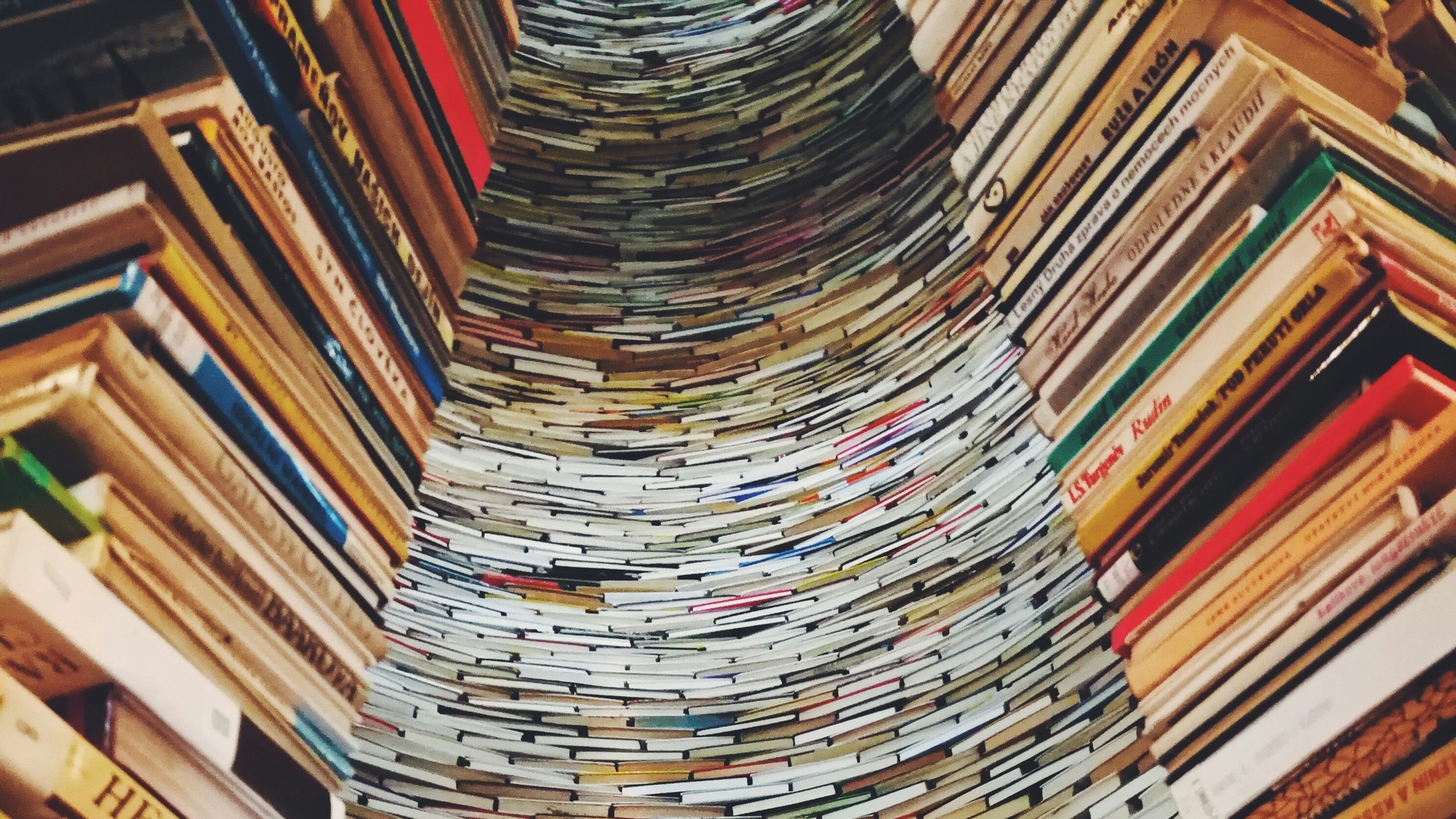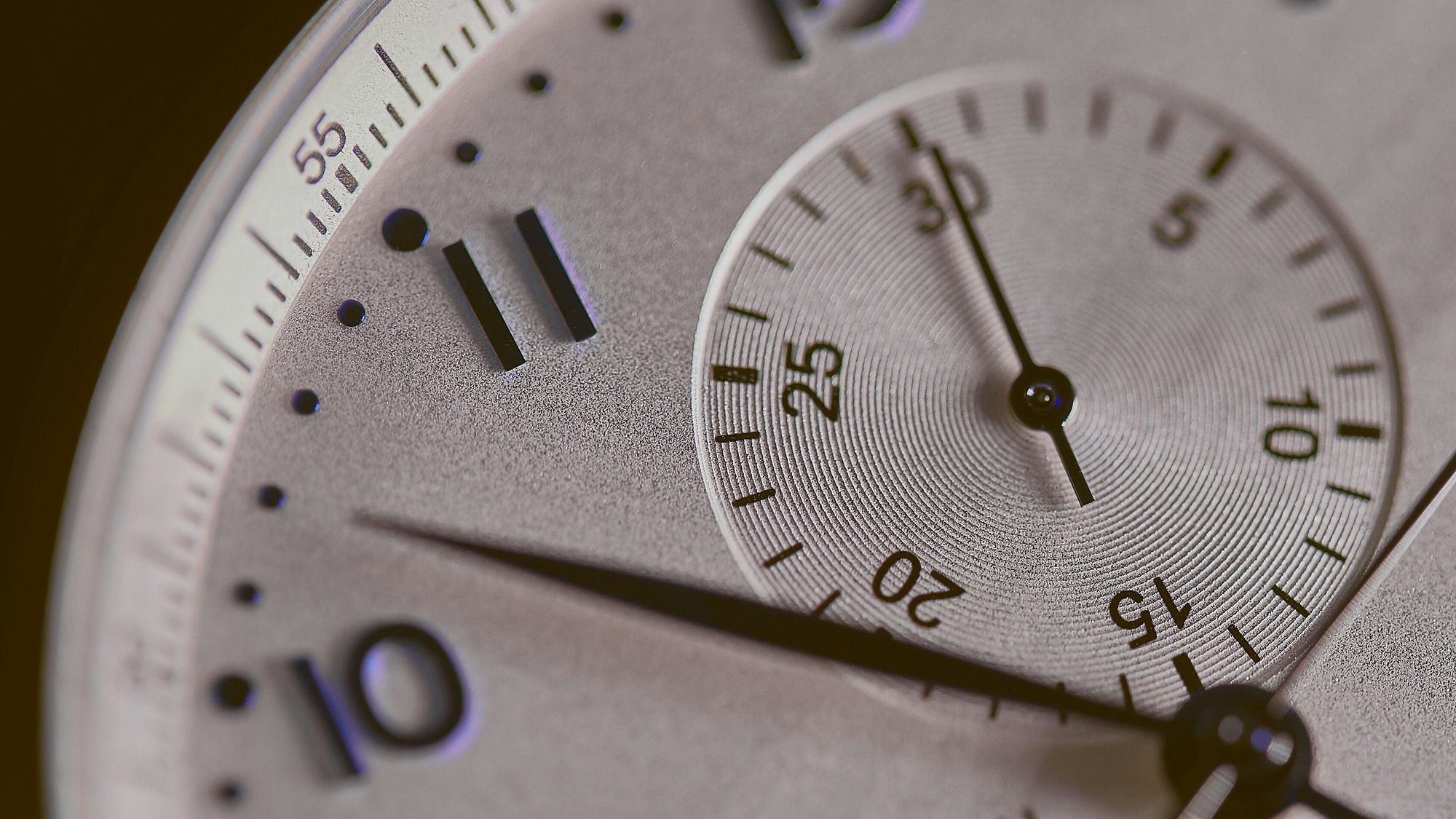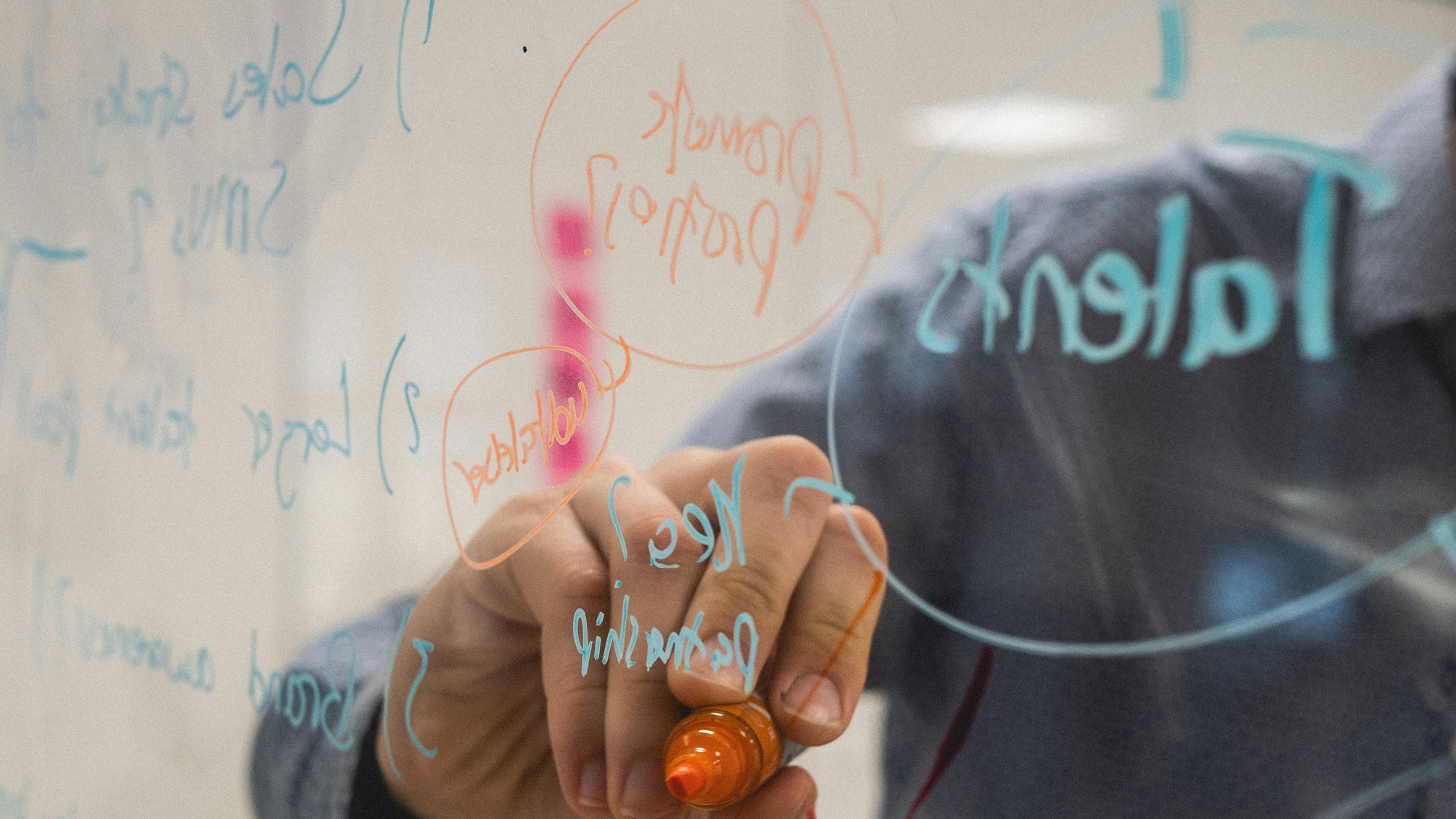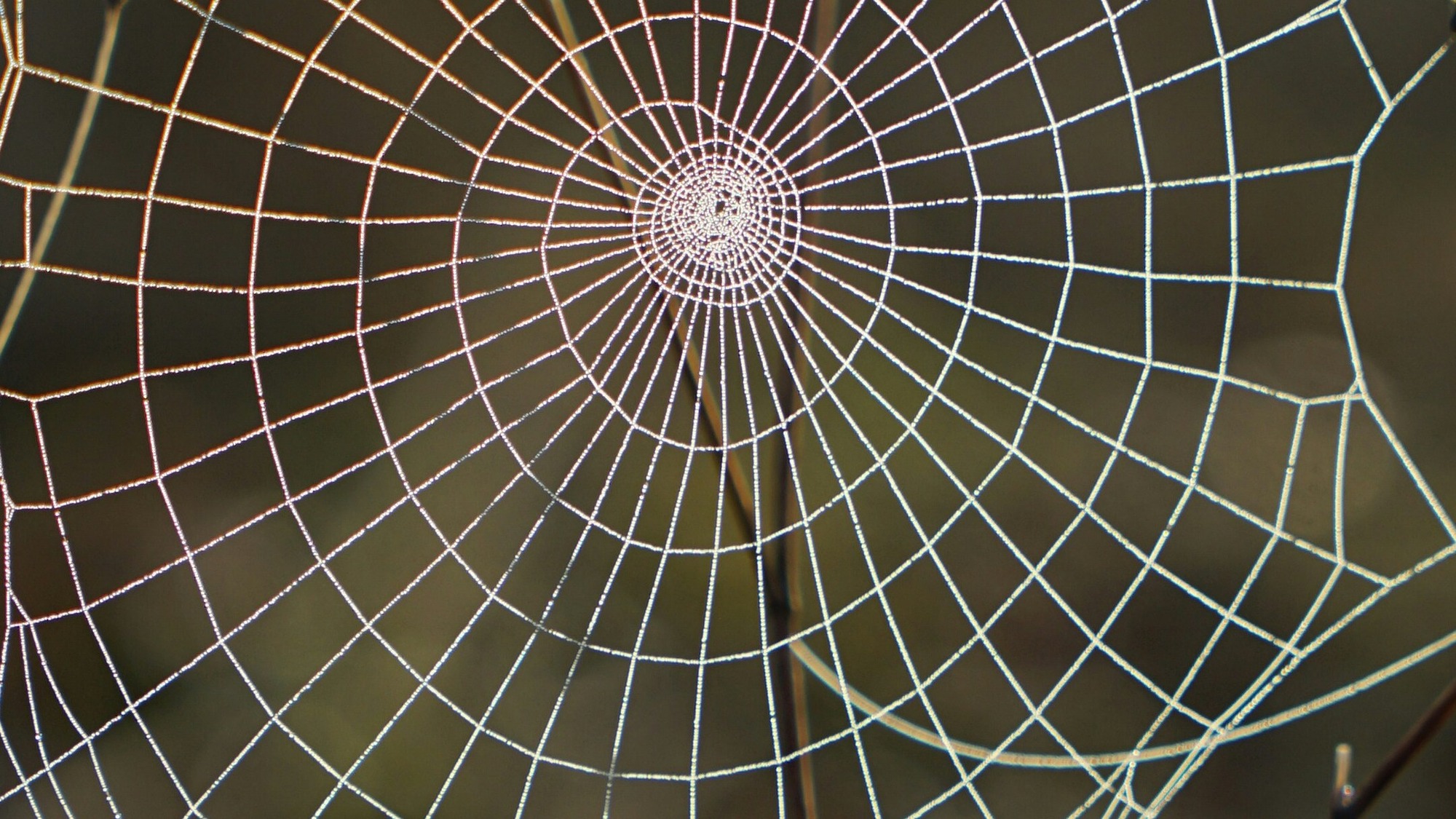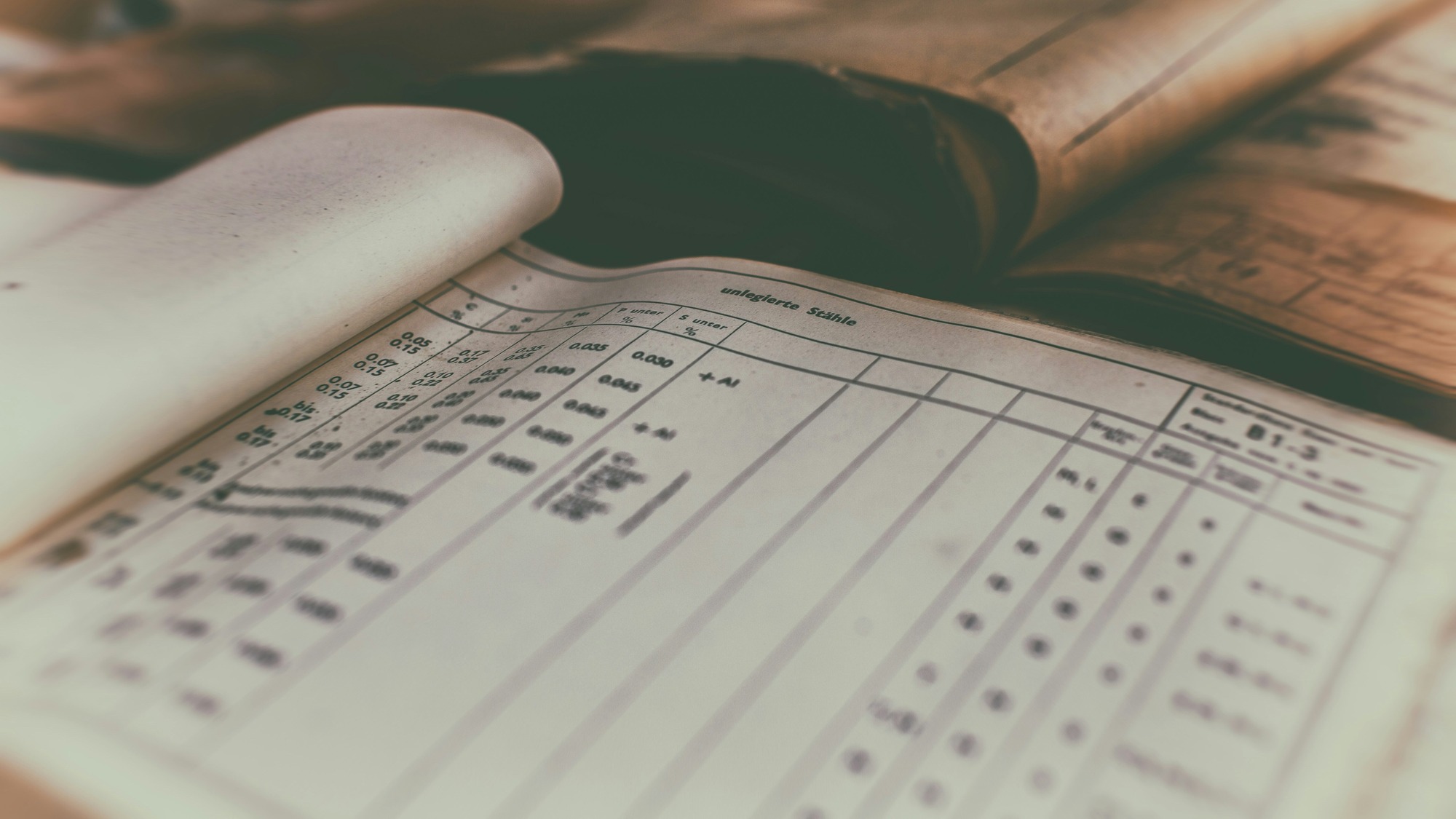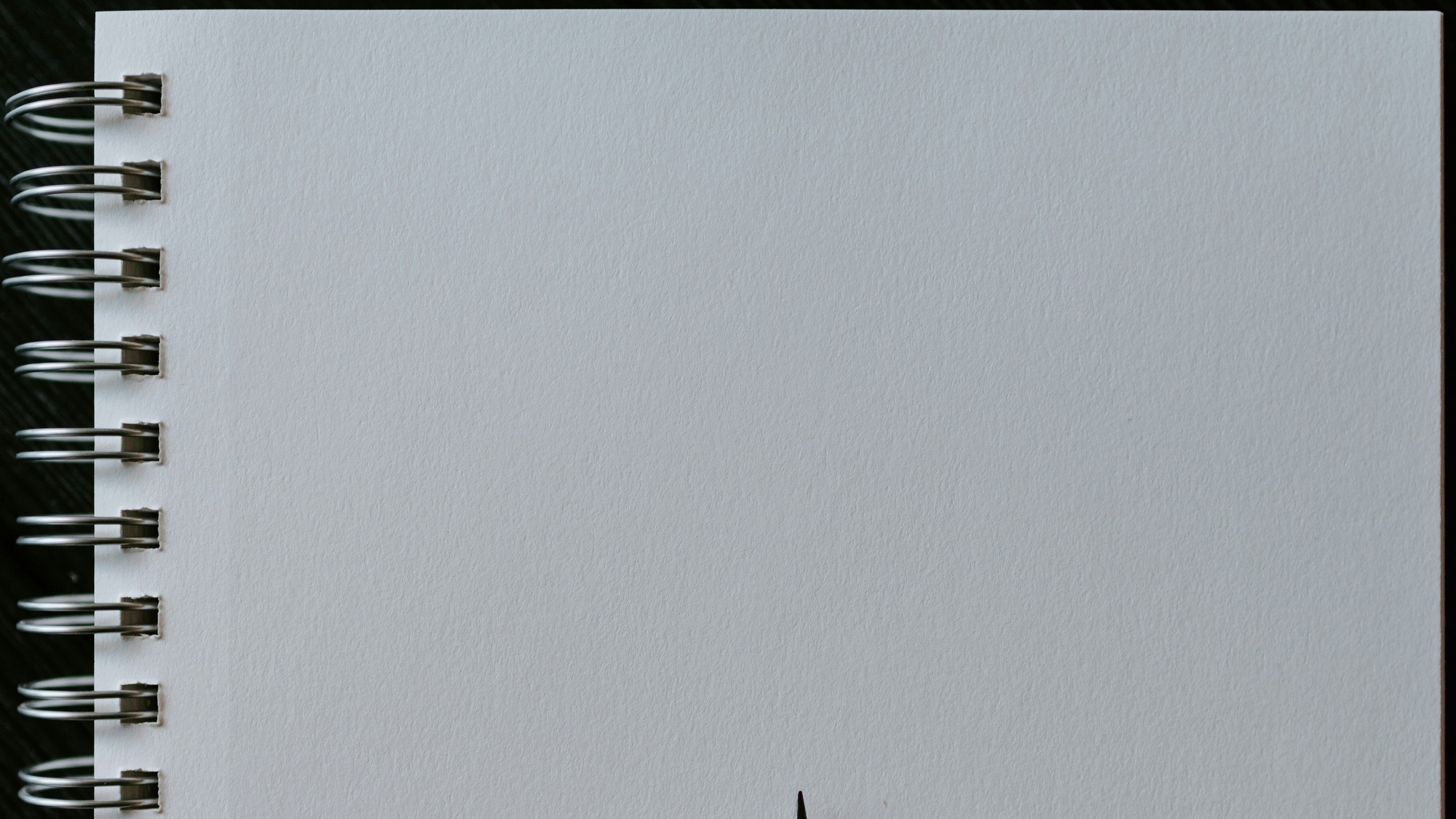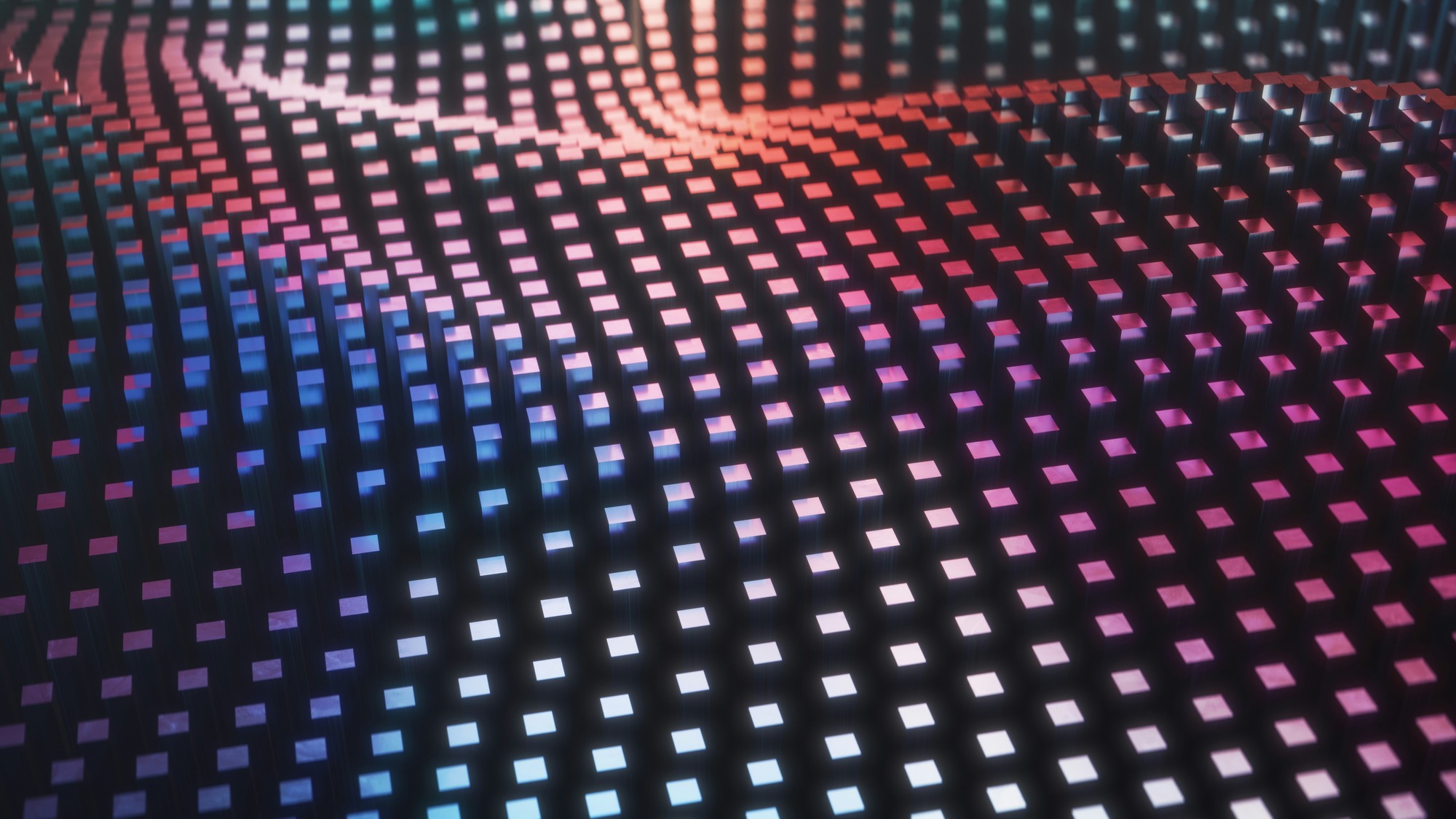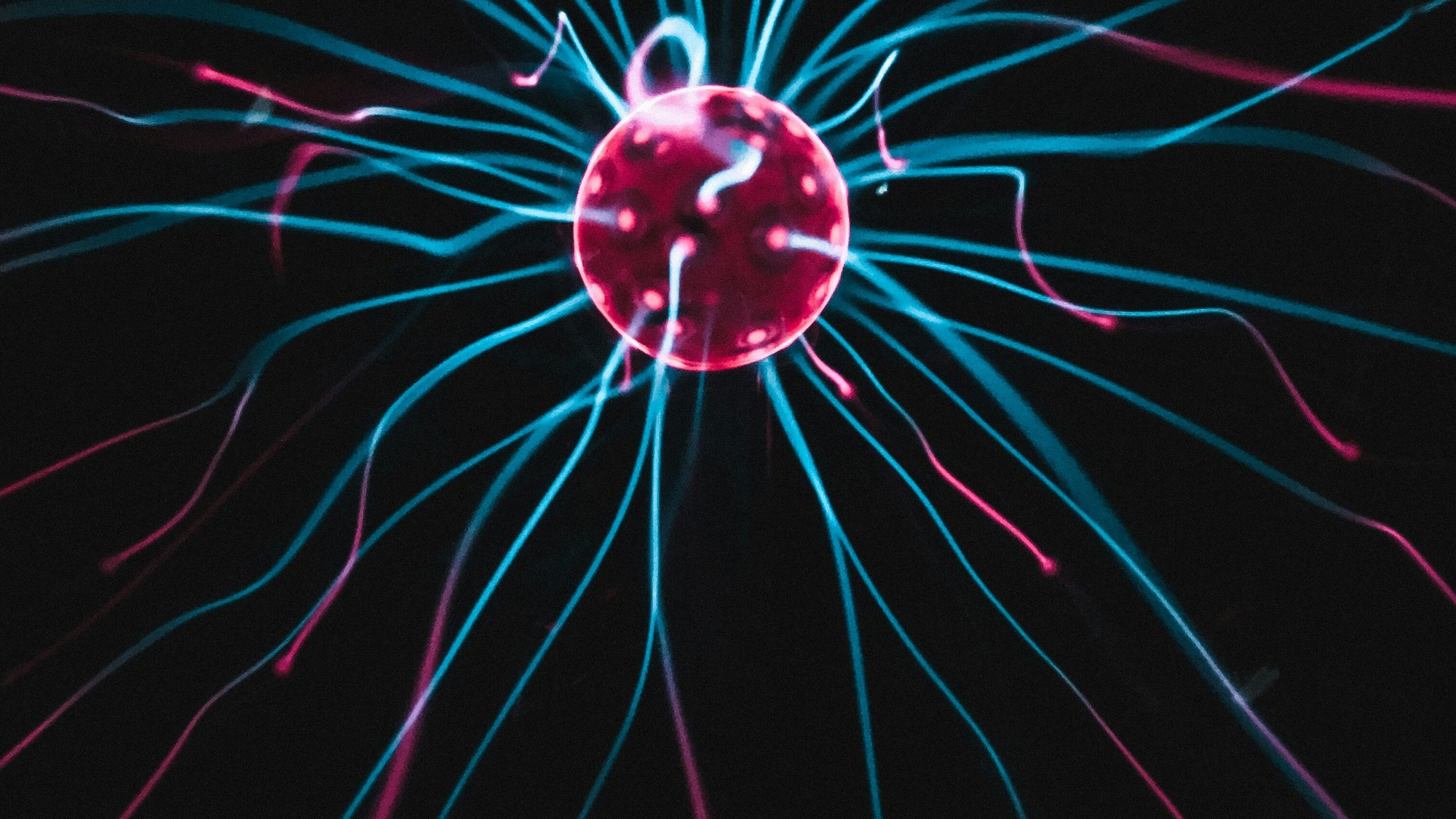Learn
Welcome to the World Anvil learning center, your resource for mastering the Art of Worldbuilding on this incredible, award-winning worldbuiding software. If you've ever wondered how to use World Anvil effectively, you've come to the right place!
World Anvil is a flexible tool set, used by authors, dungeon masters, game designers, artists, and even professionals and publishing studios! These resources will empower you to bring your unique vision to life and share it with a global community of fellow worldbuilders.
Fantasy Worldbuilding
From worldbuilding approaches to creation guides, this category is for all your worldbuilding needs!
Gamemastering
Running the game is a lot of responsibility! We've collected expert advice to help you get started.
Workflows for World Anvil
Complete workflow guides to using World Anvil. Whether you're a Dungeon Master or Game Master, Author, RPG player, or using World Anvil as a professional, we have a walkthrough guide for you.
Article template guides
Guides & inspiration for our worldbuilding templates, including which to use, and how to get the most out of each template's special features!
Article Tutorials
Articles are the powerhouse of your worldbuilding. Learn to write, manage and format your articles on World Anvil, to take your worldbuilding to the next level, whatever you're building.
BBCode & Formatting
BBCode is the key to formatting, embedding elements and other advanced functionality across World Anvil. And it's easy to learn! These guides and tutorials go through everything you'll need.
Map Making
Manuscripts Tutorials
Our novel writing software integrates with your worldbuilding, keeping all your ideas together! Whether you're writing in private or publishing to the community, these tutorials will guide you through.
Category Tutorials
Categories are the main article organization system of your World Anvil world. Learn how to use them here!
Access Rights
These guides will teach you how to use the coauthor and subscriber features to fine-tune who has access to what content in your world.
Community Guides
Communities are an amazing way to meet like-minded people and get fresh new ideas and inspiration for your own worldbuilding. Use these guides to find your way around the World Anvil community!
World Anvil Interface
Navigate World Anvil's interface with ease, including keyboard shortcuts, where to find settings like dark/light mode, and more!
Timelines
Use these guides to learn how to use timelines and become a master of time on World Anvil!
Chronicles
Family Trees
Family trees let you visually represent relationships between your characters. Use these guides to learn how to use them on World Anvil!
Whiteboards
Whiteboards let you place graphical items in a free-form whiteboard. These items include shapes and text (like arrows, lines, text boxes, and sticky notes), as well as World Anvil elements (like articles, maps, images, and more).
Diplomacy webs
Calendars
Calendars allow you to name your days and months, and choose how long they last. They are great to track festivals, phases of moons and celestial bodies, as well as the general flow of time in your world.
Images
Learn how to upload and use images in your World Anvil world!
Account management
Campaign manager & statblocks
Player
Styling & Customization
Discussion boards
Interactive Tables
Content Trees
World Management
Learn all about how to manage your world and its configuration on World Anvil!